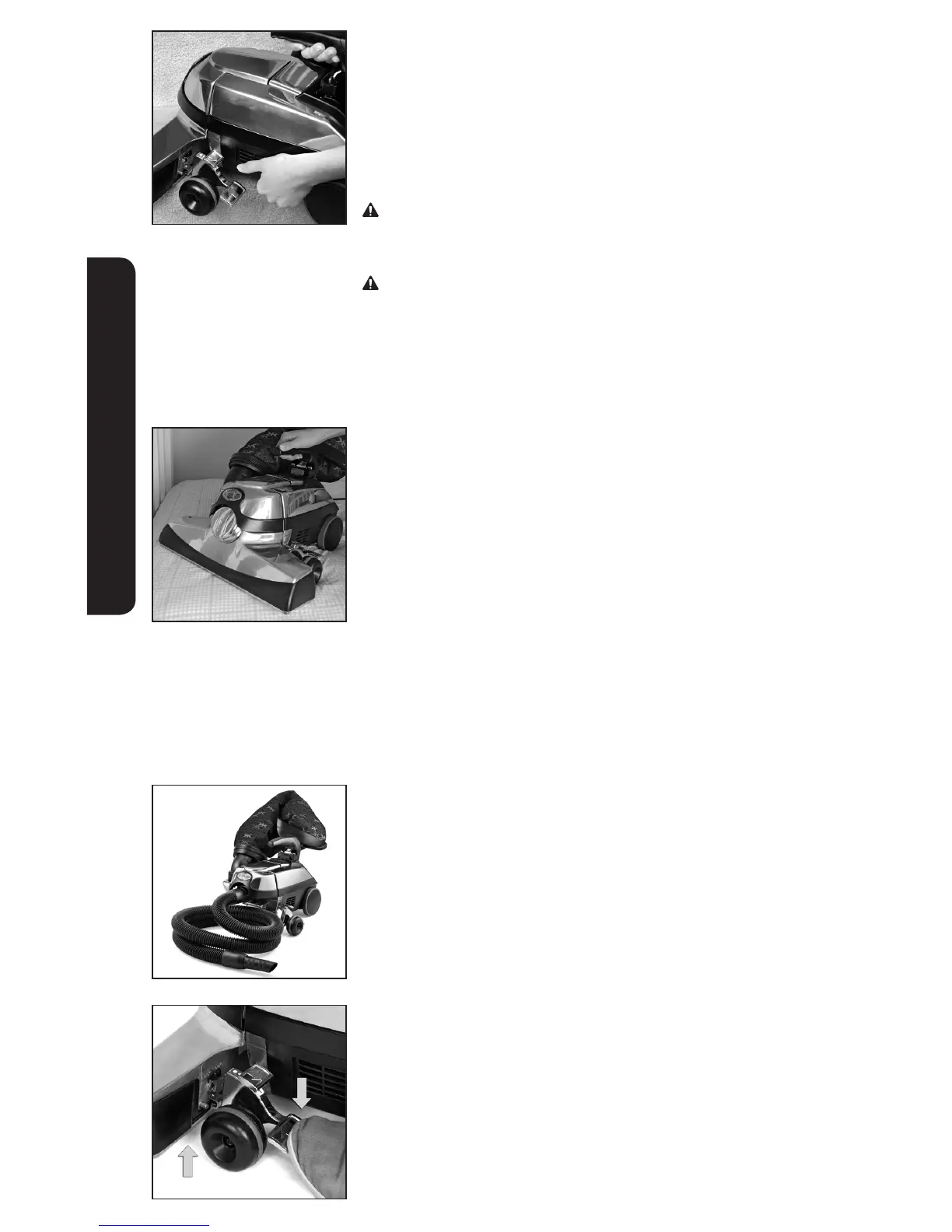2322
UPRIGHT & PORTABLE CLEANER
Cleaning Carpeted Stairs with
the Portable Cleaner
Put Tech Drive® power assist in neutral by pressing down on
the left “N” Neutral pedal. Place the unit on a carpeted step,
supporting the rear of the unit. Turn the unit on after it is in place.
Keep hair, loose clothing/jewelry, fingers, and all parts
of body away
from the unit openings and moving parts
while operating.
Tech Drive® power assist pedal should be in the neutral
position when vacuuming stairs.
Cleaning a Mattress with the
Portable Cleaner
Leave the sheet or mattress cover on the bed when vacuuming
to protect the mattress from snags.
Put Tech Drive® power assist in neutral by pressing down on
the left “N” Neutral pedal. Disengage the Brush Roll by lifting
the Headlight Hood and turning the Belt Lifter counterclockwise
until the red arrows line up. Lower the Headlight Hood. Place the
unit on the mattress. Turn the unit on after it is in place.
NOTICE Property Damage Risk. Disengage Brush Roll, put
Tech Drive® power assist in neutral, and leave sheet on mattress.
Failure to follow these warnings may result in damage to the
mattress.
Remove the Power Nozzle:
Attach the Hose to Convert to
a Canister Cleaner
Use the unit as a canister cleaner with the hose and attachments
for dusting and cleaning high or small areas.
1
With the unit off and unplugged, press the bottom Toe-Touch
Control pedal all the way down.