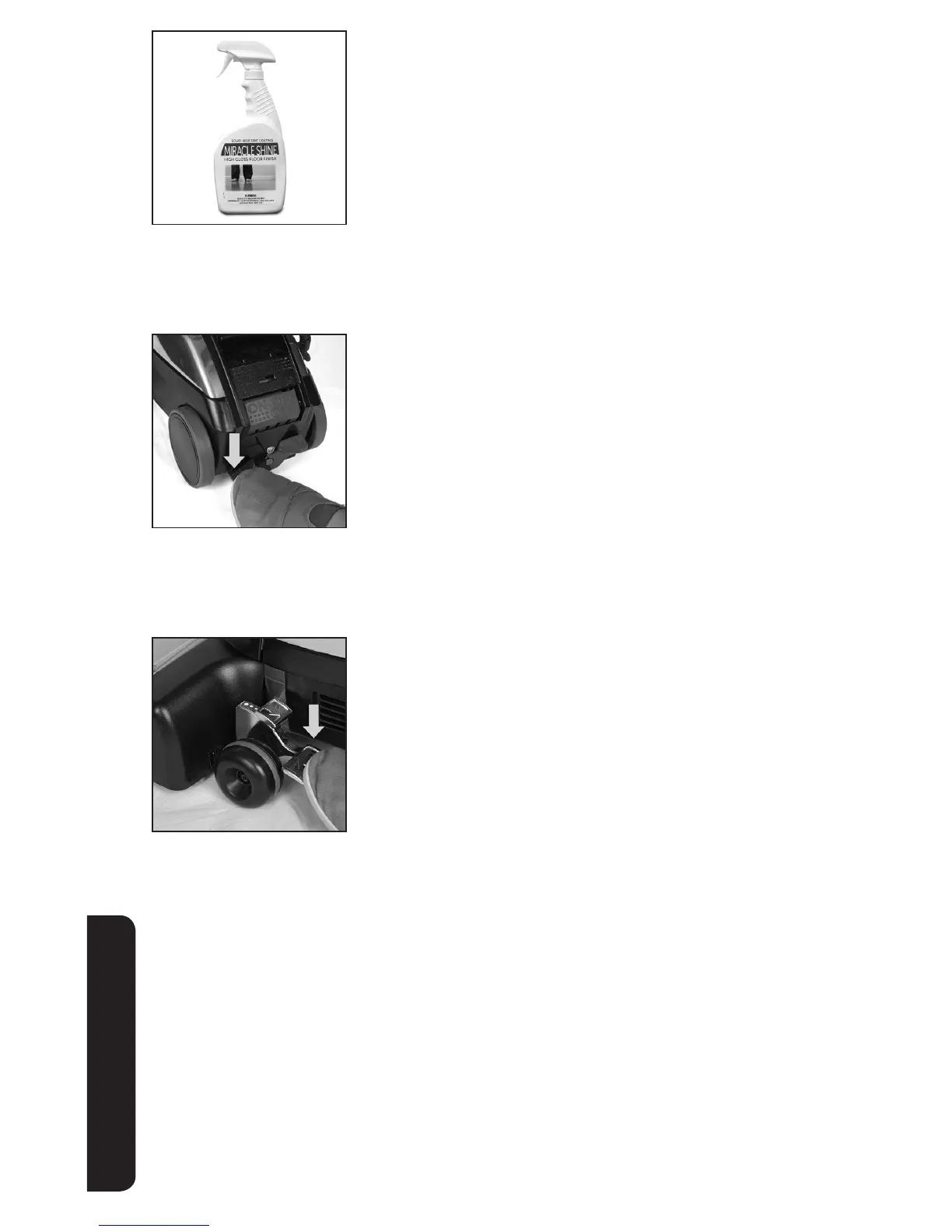4746
OPTIONAL ACCESSORIES
5
Make sure Tech Drive® power assist is in neutral and turn
the cleaner on.
6
Press the Toe-Touch Control Upper Pedal repeatedly until the
Miracle Shine Mop contacts the floor. Immediately move the
cleaner over the sprayed area to spread the Miracle Shine
in an even layer. For best results, only go over the area with
one or two quick passes; additional passes of the Kirby
system may cause streaks. Spray additional solution
as needed.
4
Working in small sections, lightly spray Kirby Miracle Shine
directly on the floor.
NOTE Test Kirby Miracle Shine in an inconspicuous area of
floor prior to full application.