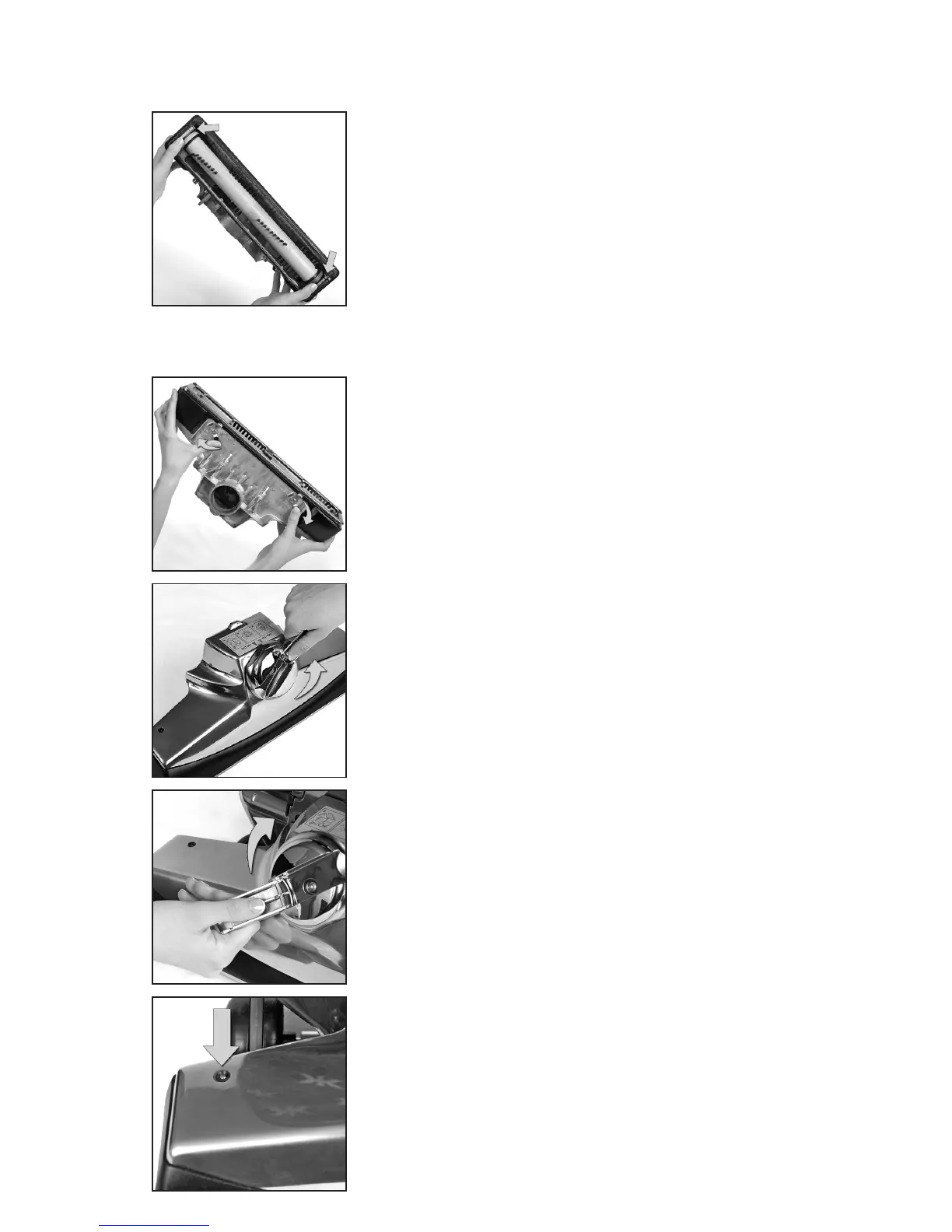5554
MAINTENANCE
5
Make sure the numbers on the Brush Roll end caps are the
same on both sides before inserting it into the Power Nozzle.
Place the belt and Brush Roll back into the Power Nozzle.
One of the Brush Roll ends is larger than the other. The
Brush Roll will only fit in the Power Nozzle one way.
Center the belt on the Brush Roll.
NOTICE Property Damage Risk. Use only genuine Kirby
replacement parts. Failure to follow this warning could
result in property damage.
6
Place the Rug Plate on the front of the Bumper first and then
pull it over the rear. Secure it in place with the two latches.
7
Turn the Belt Lifter counterclockwise until the red arrows line
up. The belt should catch on the hook inside the nozzle.
Reattach the Power Nozzle to the unit.
8
Turn the Belt Lifter clockwise until the green arrows line up.
9
Turn the unit on and check that the Brush Roll Indicator Light
is on. This means that the brush roll is spinning.