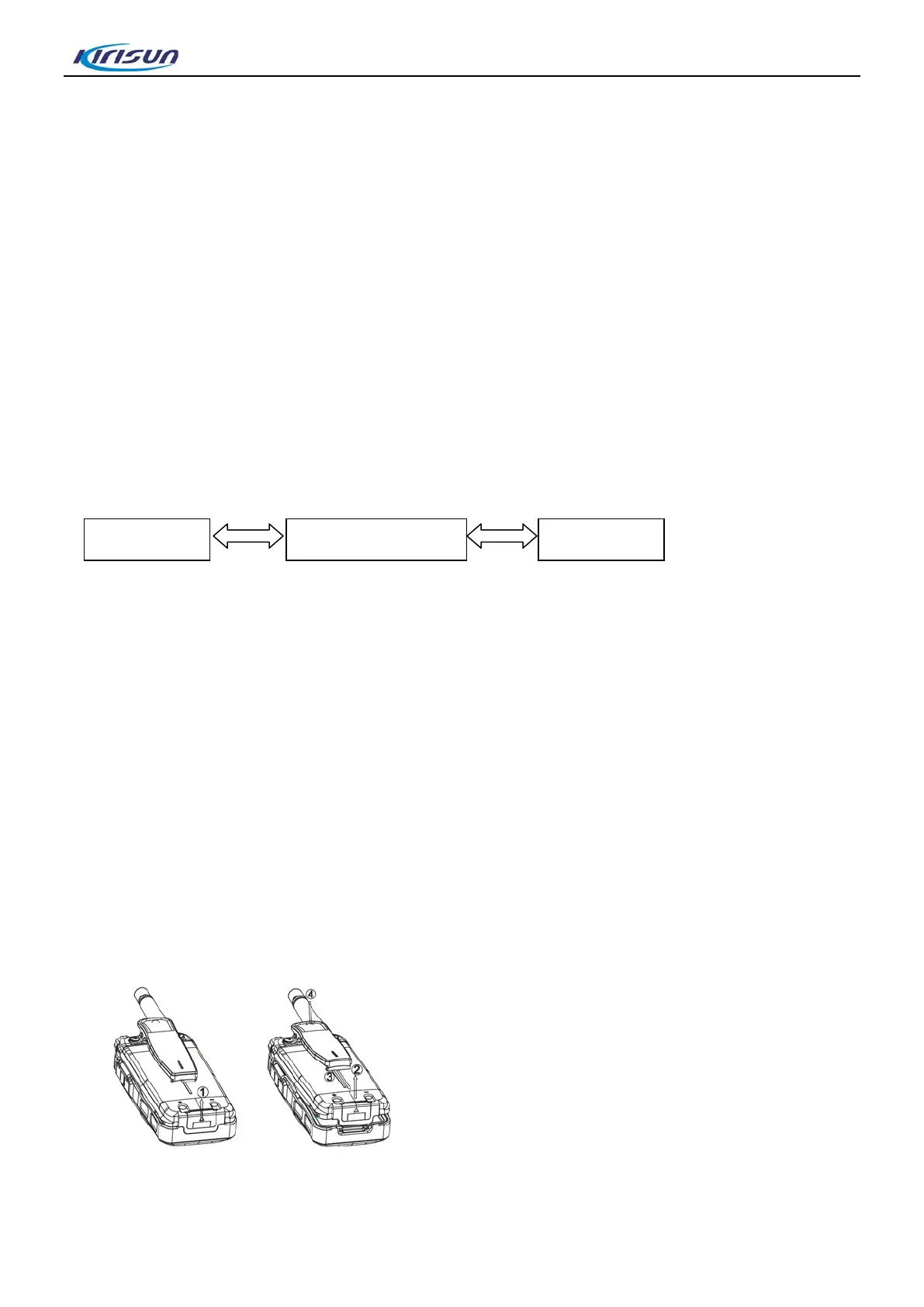DP405 Service Manual
Note:
Emergency Alarm: the radio sends a kind of non-speech signal to trigger alarm on other radios.
Emergency Call: a kind of call mode with higher priority than other conventional calls, which ensures
fluent call during emergency.
4.7. Feature Setting
The radio will be pre-set before delivery, but due to different requirements by users, parameters such as
digital features, working frequency, channels, QT/DQT, auto scan or others may be re-set. Kirisun designed
user-friendly programming software with easy operation to program DP405.
Programming procedures is listed as follows:
A.Install DP405 programming software;
B.Use a programming cable to connect the radio and PC.
For detailed instruction, please refer to Help file in the programming software and DP405 user guide.
5. Attaching and Detaching
This radio is a sophisticated communication device with precise and compact structure. Please be careful
with the repair.
5.1. Attaching and Detaching the Battery
Detaching the Battery
Make sure the radio is turned off when detaching the battery.
Push the battery latch in the direction as ① shows; the radio will pop up as ② shows; press the belt clip as
④ shows to detach the battery.
Programming Cable
15
