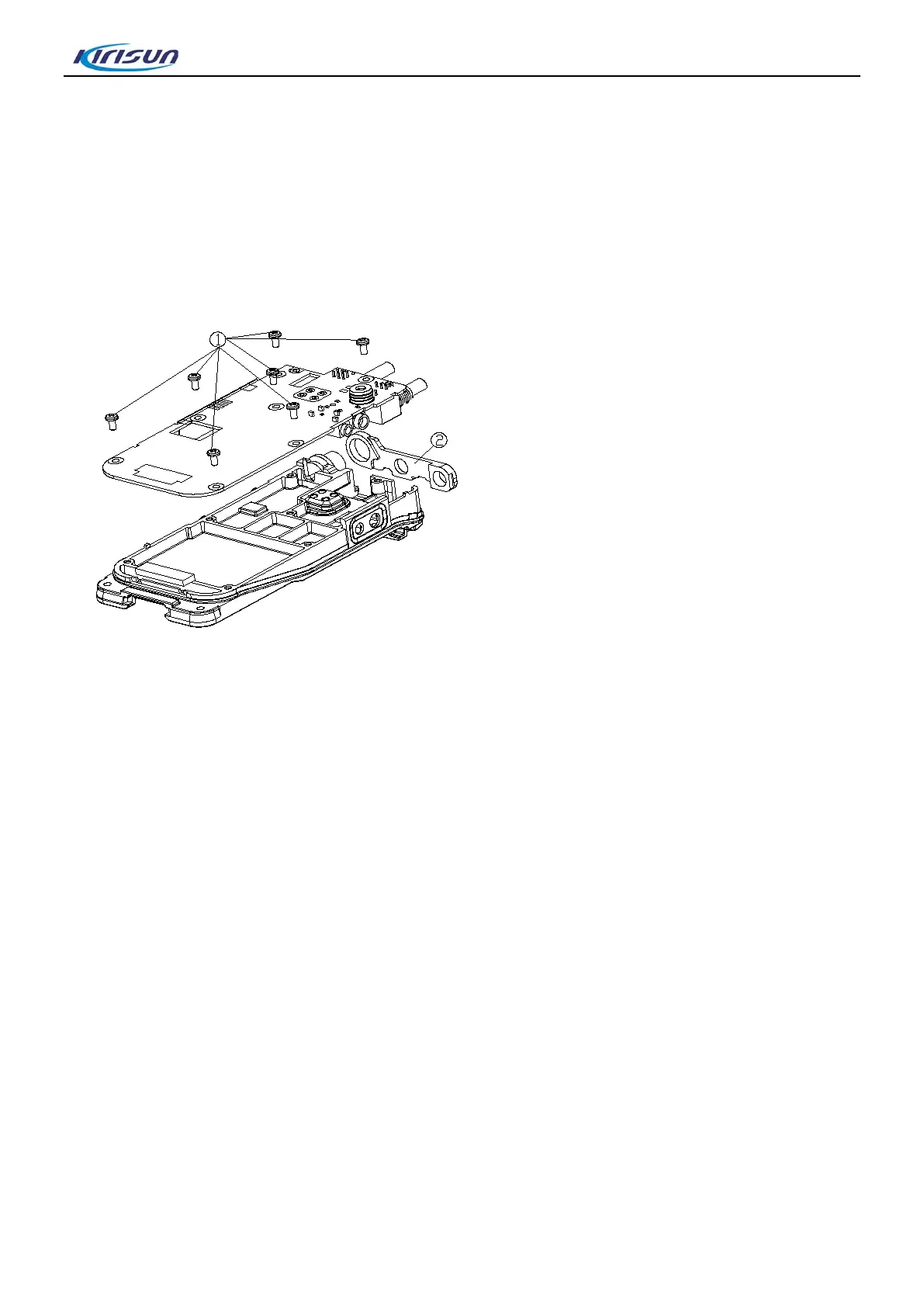DP405 Service Manual
5.5. Detaching the Motherboard from the Chassis (see
figure below
)
Take out the screws;
Take out the top waterproof pad and use the soldering iron to detach the antenna; the motherboard
(including PTT and PCB) and aluminum bracket can be therefore detached. Be careful when you take out
the motherboard and do not damage the connection between PTT PCB and motherboard.
After the disassembly is finished, the repair and modulation can then be performed.
18
