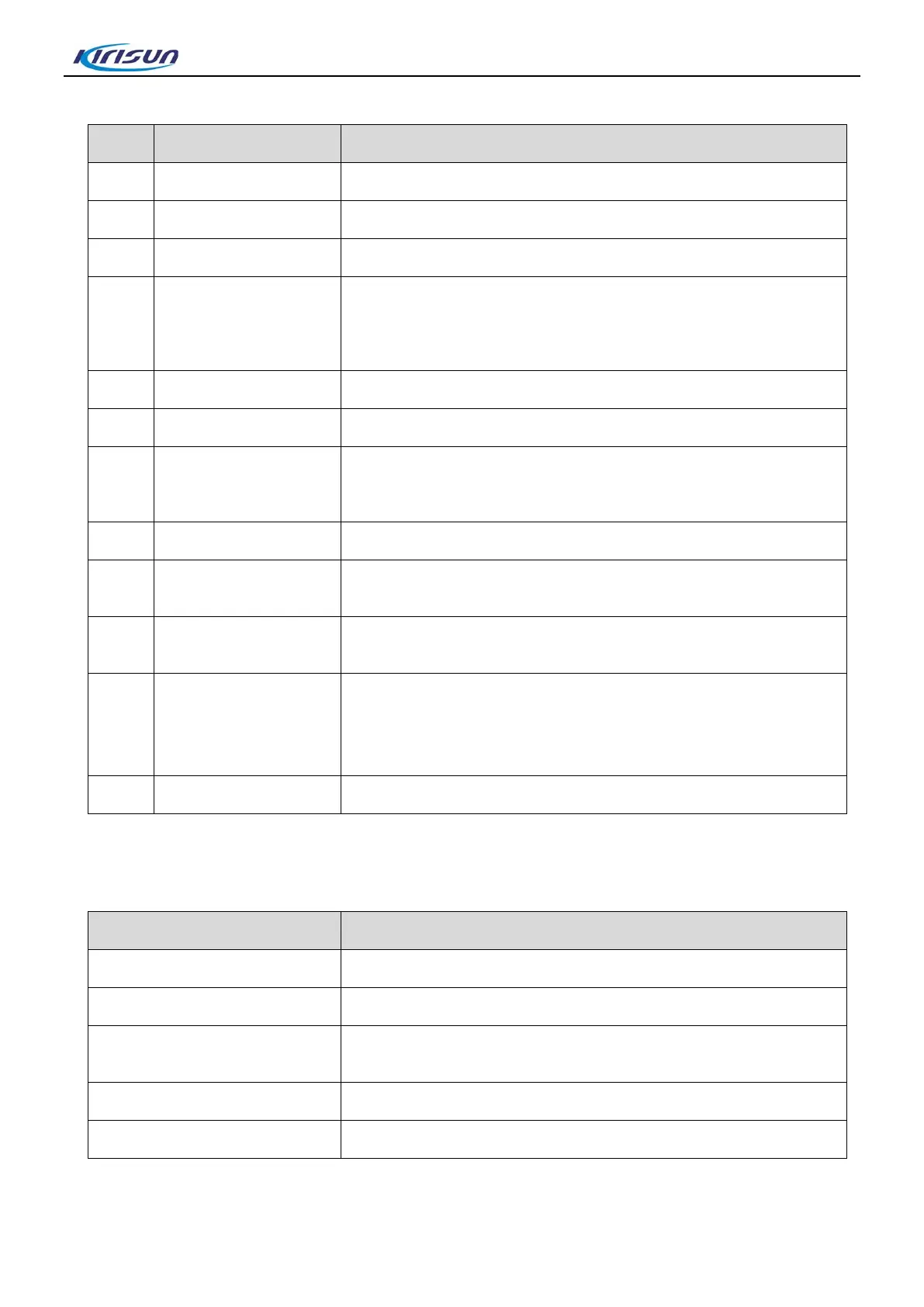DP405 Service Manual
requirements. The available features are listed below:
No. Feature Usage
1 None No feature
2 High/low Power Press this key to switch high/low power.
3 Broadcast Call Press this key to make a broadcast call.
4 Monitor
If there is CTCSS on the current analogue channel, press this key to
switch to carrier squelch mode to cancel CTCSS feature. When the
carrier is matched, the voice can be output. Press the key again to
go back to the original status.
5 Emergency Alarm Enable the emergency alarm feature to seek help in emergency.
6 Eemrgency Alarm Exit End emergency alarm.
7 Squelch on/off
P
ress this key on the analogue channel to forcibly open the voice
reception path and receive weak signals on the analogue
channel. Pressing this key on digital channel is useless.
8 Zone Selection Press this key to switch to the next zone.
9 Scan
Press this key to enable Scan and listen to activities on other
channels; press it again to disable Scan.
10 Alert Tone on/off
Press this key to enabel all the alert tones and press it again to have
them disabled.
11 Niusance Delete
Durng scan, when the radio detects an unnecessary channel, e.g.
interference channel, the user can select Nuisance Delete menu to
delete the channel before the scan continues.
12 Repeater/Talkaround On the repeater channel, press this key to exit repeater mode.
2.3. LED Indication
LED Indication Radio Status
Red LED glows The radio is transmitting
Red LED flashes The radio is in low power.
Green LED Glows
The radio is receiving signals (voice, data) or detects activity on
channel
Green LED flashes The radio is scanning
Orange LED flashes The radio is in call hang status or receiving emergency alarm.
3
