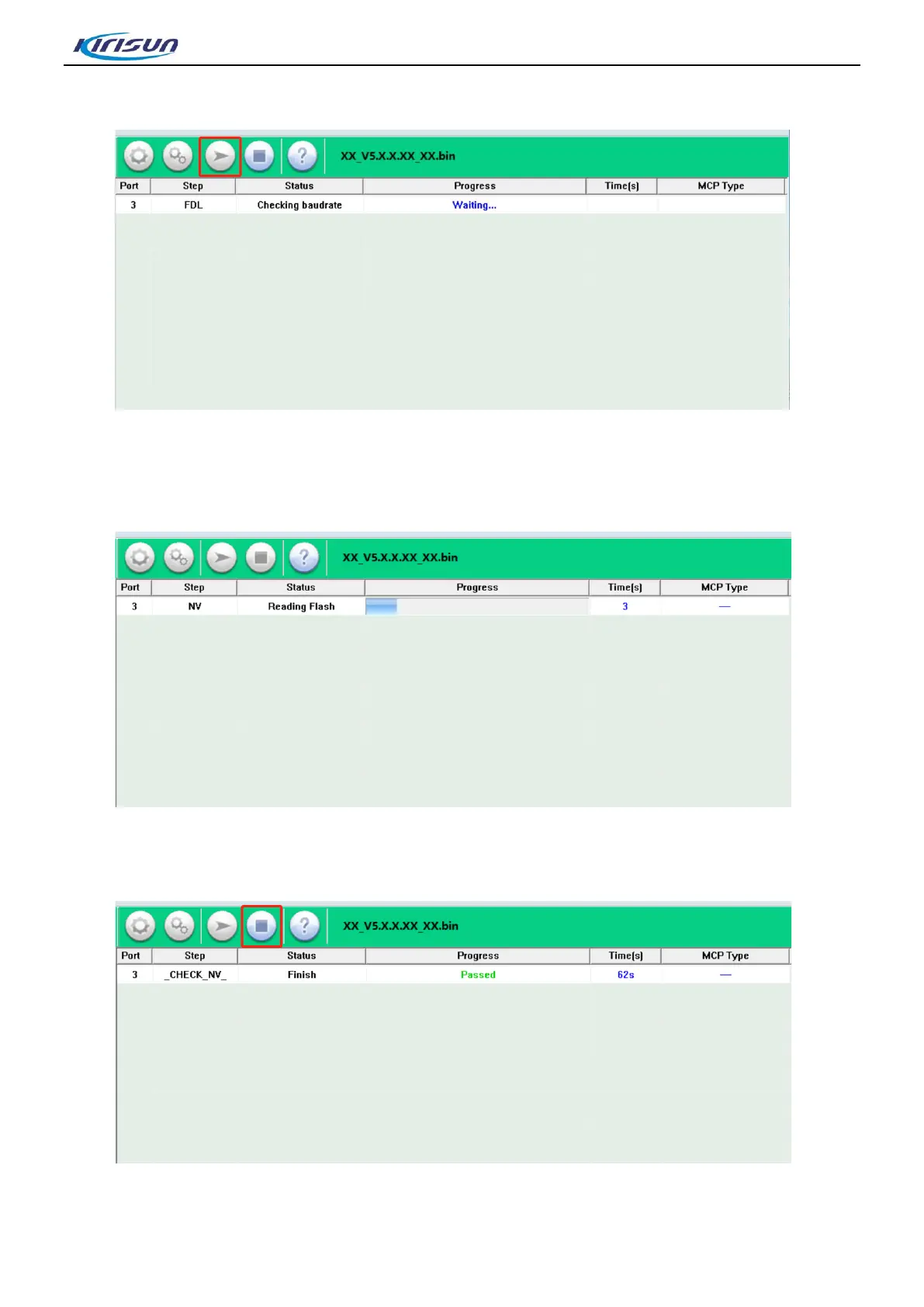DP480 Service Manual
21
Step 6.Click “Start downloading”, start upgrade and the message “Waiting” will be displayed.
Step 7.Make sure the programming cable is connected to the radio, and rotate the “Power/Volume” Knob to
power on the radio. Upgrading will be started automatically.
Step 8.After upgrading is finished, “Passed” will be displayed. Click “Stop downloading”.
