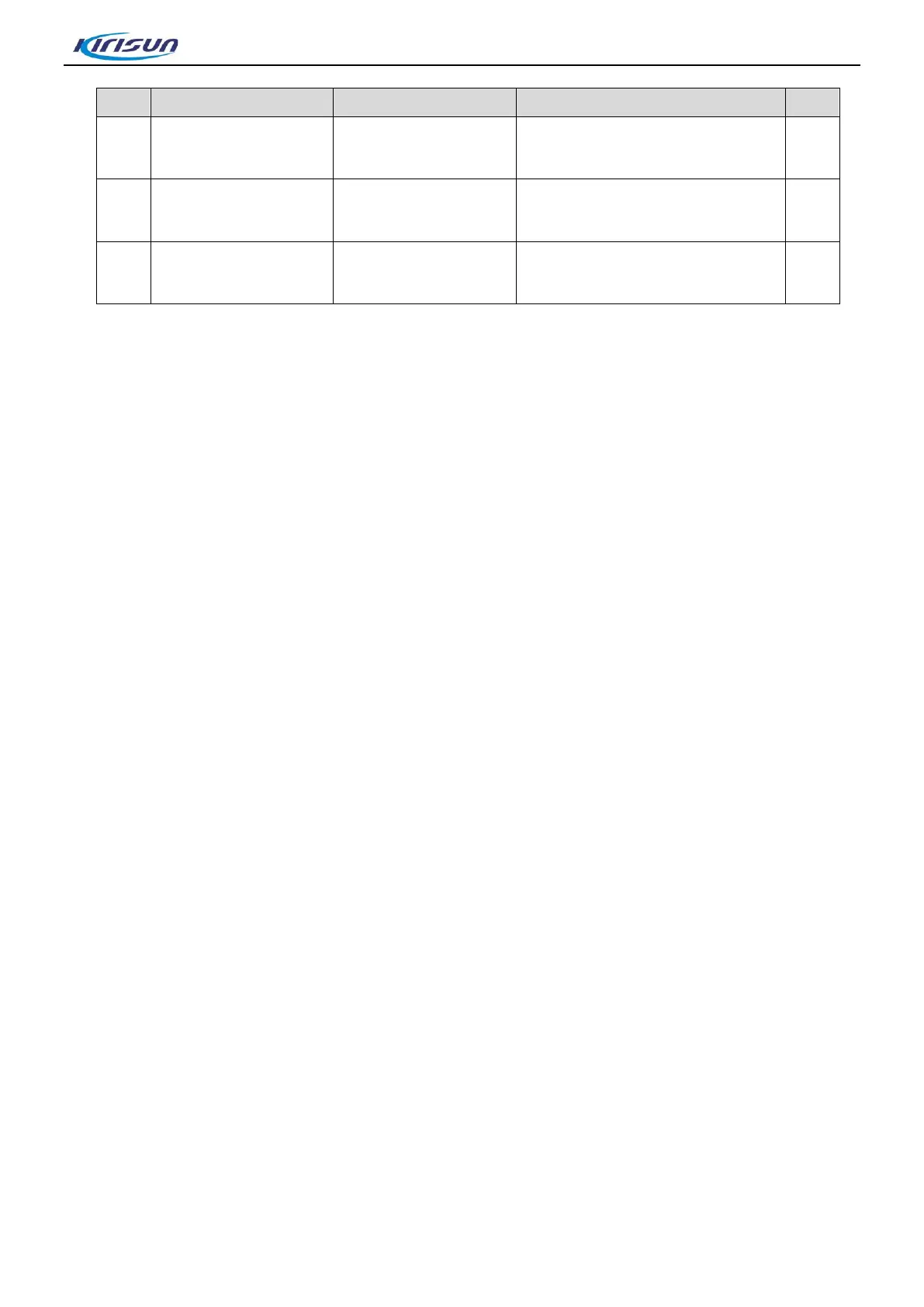Material: PMMA/PC composite,
T=1.5; screen print at PC side
7. Debugging
7.1.Debugging Method
During the repair, if the components are changed, you need to test and adjust the technical specification.
7.1.1.Components needed for adjustment
(1) Antenna interface converter
(2) Universal interface
7.1.2.PC Test Mode Modulation Method
Tx Section
⚫ Tx Frequency
Under computer mode (frequency stability), adjust Tx frequency as reference frequency within ±100Hz.
⚫ Power
a. Under computer mode (Tx high power) (five frequencies), adjust Tx high power as 3.5-5.0W.
b. Under computer mode (Tx low power) (five frequencies), adjust Tx low power as 0.5-1.5W.
c. Battery low power indication during transmission: set power voltage as 6.5V, and under computer mode
(Tx low voltage), click Ok after digits are stable.
Rx Section
⚫ Maximum Volume
Set the RF frequency of integrated tester as center frequency, signal strength as 1mV, modulated frequency
deviation as 3.0 kHz /1.5kHz (wide/narrow band). Under computer mode(max volume, wide/narrow band),
adjust audio power as 1.2-1.5W.
⚫ Squelch
a. RF signal is set to -121dBm, modulated frequency deviation to 3.0kHz/1.5kHz (narrow/wide band). Under
