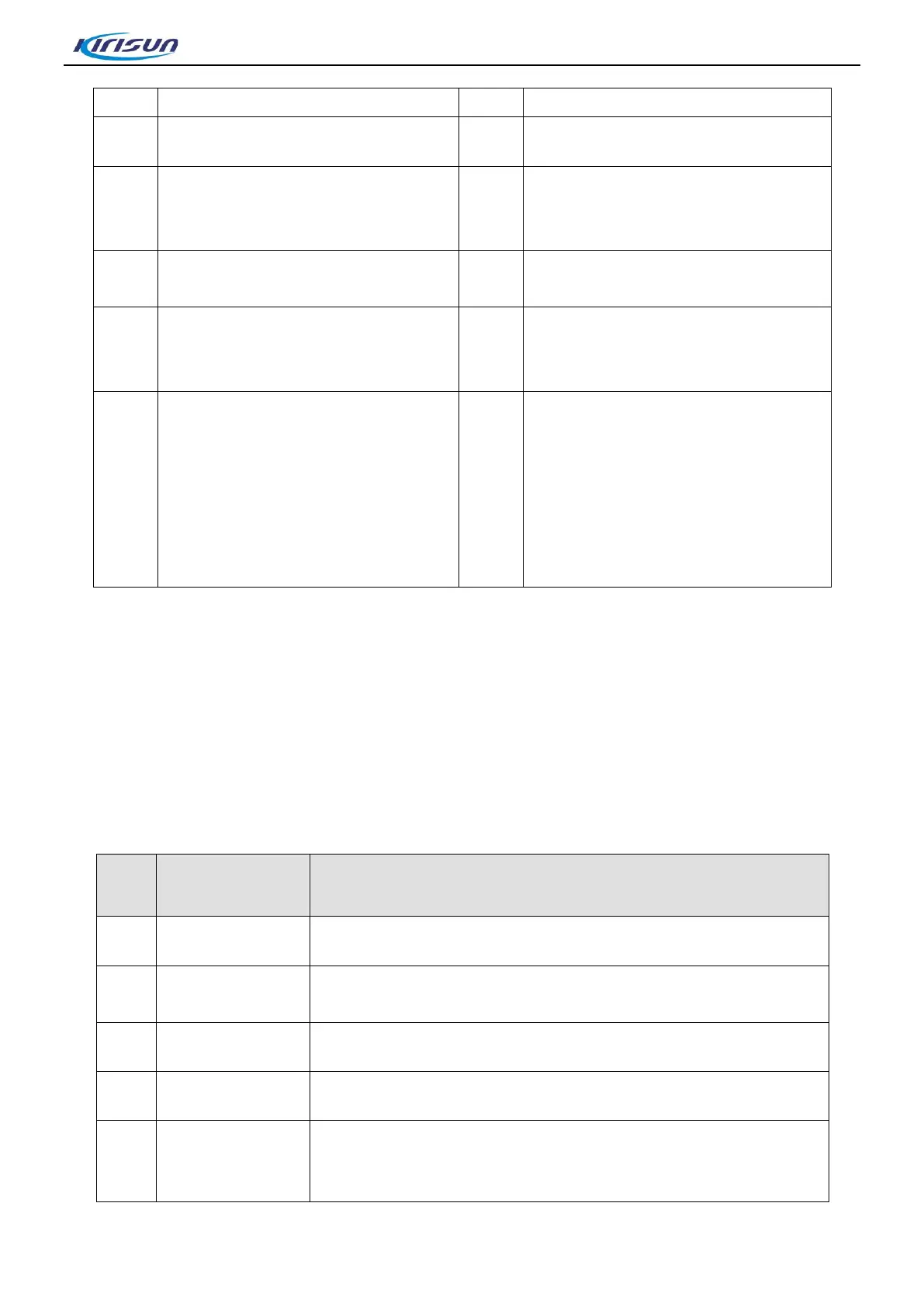External Interface
Connect to an external earphone or
programming cable
Programmable Key (Usually Alarm
Key)
Channel Knob
Rotate it to select one from the
channels 1 to 16.
Power/Volume Knob
Turn it clockwise until a click is heard
to power on the radio. Turn it
counterclockwise until a click is heard
to power off the radio.
When the radio is on, turn it to regulate
the volume.
2.2.Programmable Keys
To cater to users’ habits of operating the radio, programmable keys (i.e. side keys) are provided, which can
be configured as shortcut keys through programming by the dealer.
Note:
⚫ Press: Press down and release quickly.
⚫ Press and hold: Press down and hold still for a period, which is set through the CPS (customer
programming software).
The radio does not respond when this key is pressed.
Battery Level
Announcement
Announce the current battery level.
Switch to high/low power.
Initiate a broadcast call.
Switch to carrier squelch mode (i.e. cancel CTCSS) when the
selected analogue channel is CTCSS enabled. If carrier is matched,
voice will be output.
