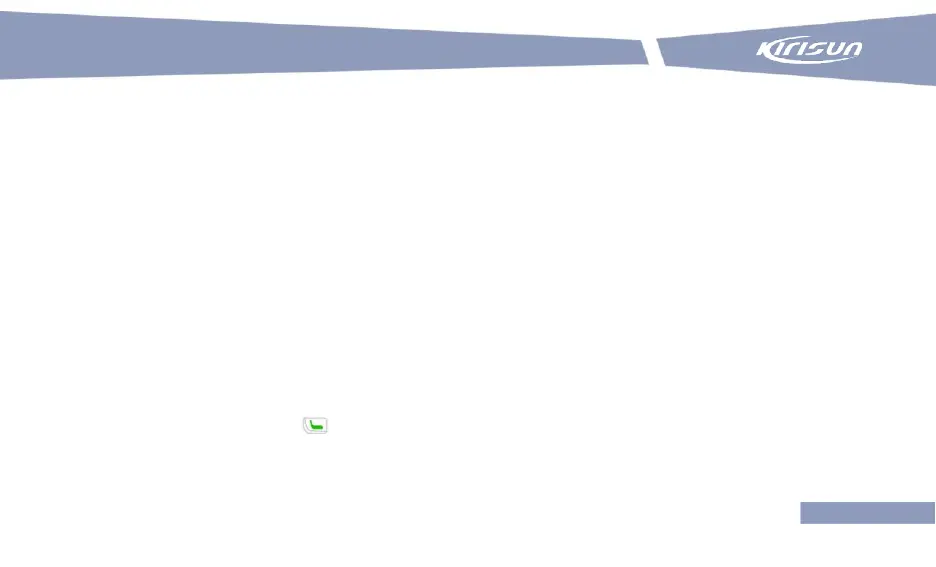DP580-01 Digital Two-way Radio
47
3) Select a call list (missed calls, outgoing calls or incoming calls).
4) Select a target call record.
5) Select “Details” to check the record details.
6) Press the PTT key to call the contact corresponding to the record.
9.2 Saving ID to Contact List
1) Select a target record from the call list.
2) Select “Save” to enter the interface of adding a contact.
3) Enter the contact’s name.
4) Press the Ok key to save the contact.
9.3 Deleting Calls from Call List
1) Deleting all Records from Call List
a) In the home page, press .
b) Select “Call Records”.
c) Select a call list (missed calls, outgoing calls or incoming calls).