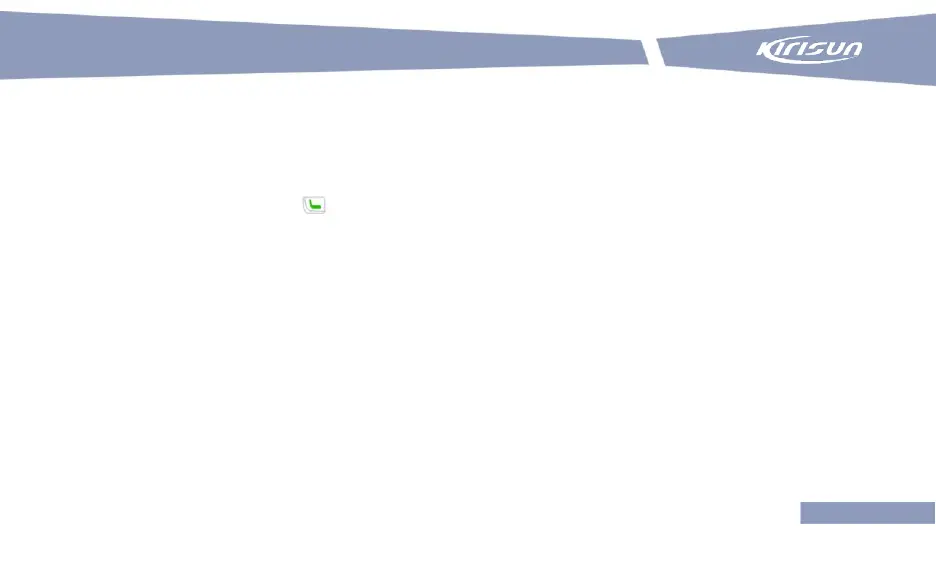DP580-01 Digital Two-way Radio
63
(set by dealer through programming software).
Note: A function indicated with “*” is optional. If you need to enable it, please contact Kirisun or the dealer.
1) Checking Information of Current Position
a) In the home page, press to enter the menu.
b) Select “Application”.
c) Select “Positioning”.
d) Select “GPS Information” menu, and view the date, time, latitude, longitude and satellite numbers.
11.8 Man Down*
This function allows a user to seek help from group members in dangerous situations caused by fall. After
enabling this function, the user is considered to be in danger if the radio has been laid down for a preset
duration (programmed by the dealer), and an emergency alarm will be submitted to the alarm system
associated to the current channel (set by the dealer) to seek help.