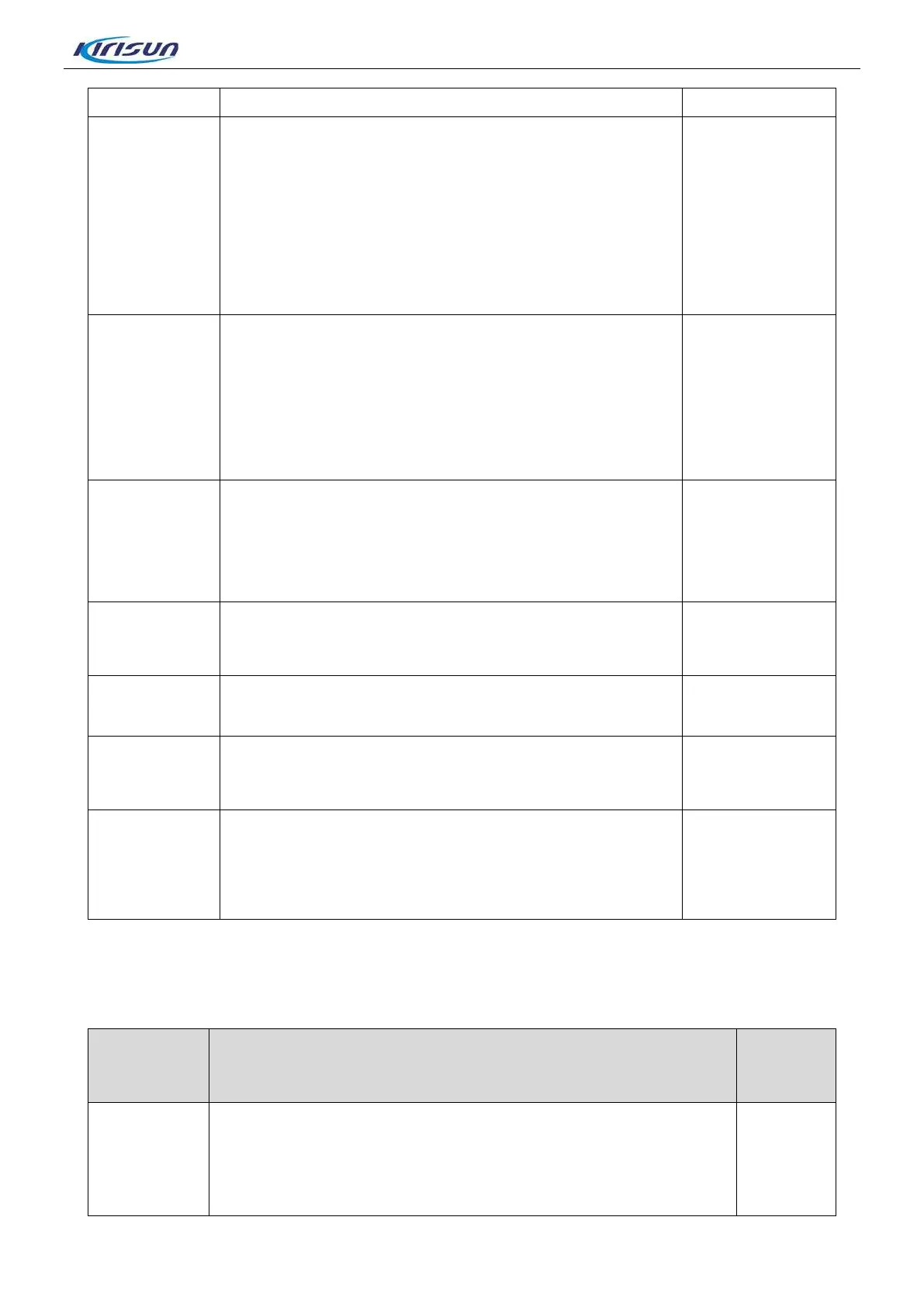DR600 Service Manual
5. Click “ok” to save.
4FSK EER test
1. Enter computer modulation mode.
2. Modulate PC software value to make repeater transmit
O.153.
3. Check 4FSK EER≤5%.
4. Modulate frequenciesone by one.
5. Observe FSK EER value on the integrated tester.
6. Check 4FSK EER≤5%.
FSK EER≤5%
Maximum audio
frequency
deviation test.
1. Connect the audio input wire to repeater.
2. Output audio signal 1KHz RMS 120mV to repeater and
make it transmit.
3. The audio frequency deviation should be: N: 2000±
100Hz, W:4000±100Hz.
4. Test frequencies one by one.
N: 2000±200Hz
W: 4000±400Hz
QT/DQT
frequency
deviation and
wave form test.
1. Observe frequency deviation of QT.
2. Observe frequency deviation and wave form of DQT.
N: 350±150Hz
W: 750±250Hz
Modulationdisto
rtion
Observe distortion form value.
<3%
Tx SNR Observe SNR form value
W: >45dB
N: >40dB
Analog&digital
ACP
Observe ACP display value.
W: <-70dB
N: <-60dB
Spurious
emission
Observe spectrum analyzer display value.
<1GHz: <
-36dBm
>1GHz: <
-30dBm
6.2.3 Rx Adjustment
Modulation
Subject
Modulation Procedure Standard
Rx Sensitivity
1. Enter computer modulation mode.
2. Enter modulation mode ”Receiver BPF”, and click the six
frequencies one by one.
3. Make SINA>12dB.
-
42
