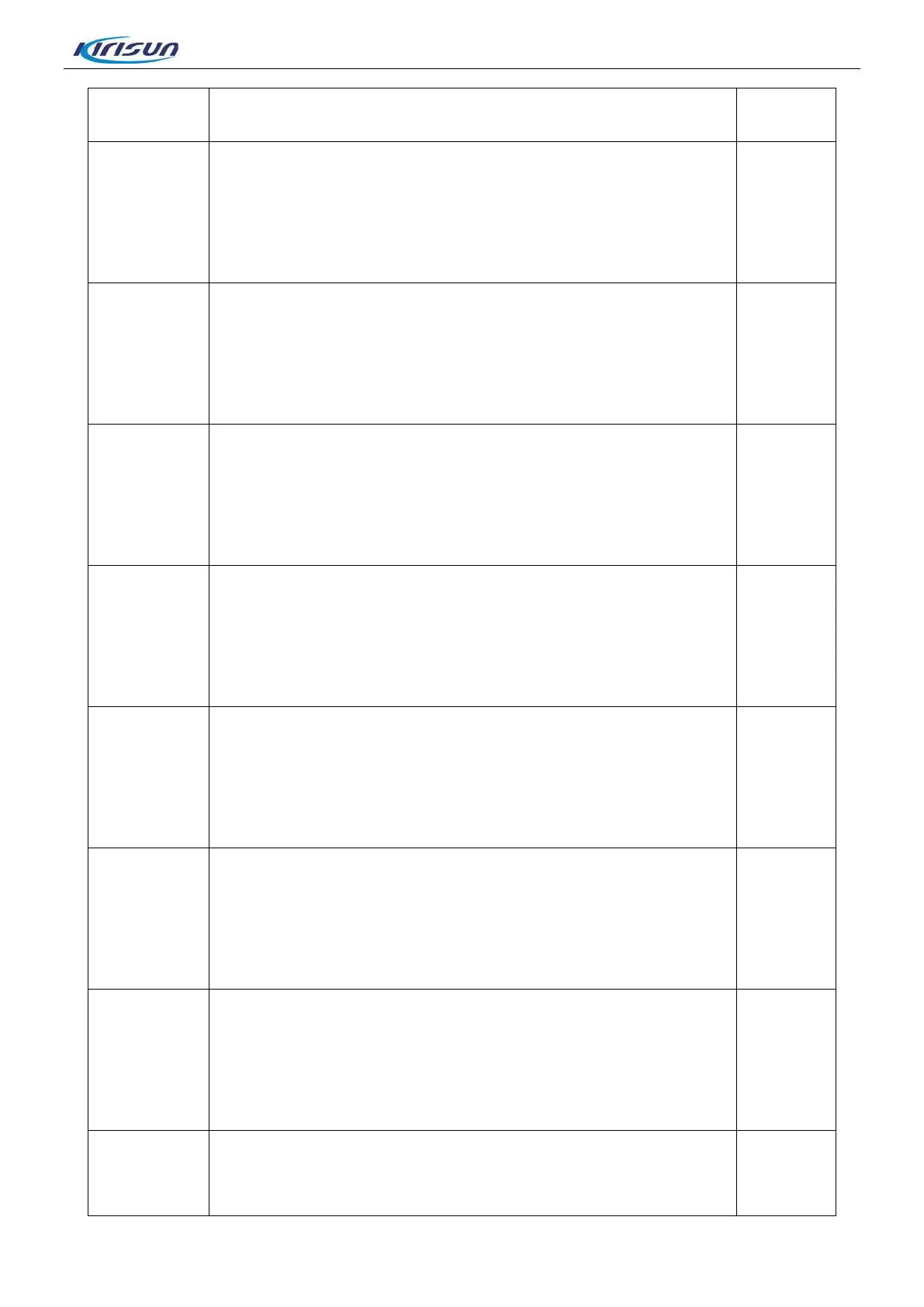DR600 Service Manual
4. Set the four Rx frequencies as -25.825MHz(*1、*2、*3、*4), and
signal strength as -40dBm; the SINA should be<7dB.
Narrow band
squelch level
9 on
1. Enter computer modulation mode
2. Set the channel to the current modulation frequency.
3. Enter modulation mode “SQL9 Open (N)”, and click “start”, and
change to the next frequency after the value is stable.
4. Modualte the frequency of narrow band and wide band in turn.
-
Narrow band
squelch level
9 off
1. Enter computer modulation mode.
2. Set the channel to the current modulation mode.
3. Enter the modulation mode ”SQL9 Close(N)”, and click “start”, and
change to the next frequency after the value is stable.
4. Modulate the frequency of narrow band and wide band in turn.
-
Narrow band
squelch level
1 on
1. Enter computer modulation.
2. Set the channel to the current modulation mode.
3. Enter the modulation mode “SQL1 Open(N)”, and click “start”, and
change to the next frequency after the value is stable.
4. Modulate the frequency of narrow band and wide band in turn.
-
Narrow band
squelch level
1 off
1. Enter computer modulation.
2. Set the channel to the current modulation mode.
3. Enter the modulation mode “SQL1 Close(N)”, and click “start”, and
change to the next frequency after the value is stable.
4. Modulate the frequency of narrow band and wide band in turn.
-
Wide band
squelch level
9 on
1. Enter computer modulation mode.
2. Set the channel to the current modulation mode.
3. Enter the modulation mode “SQL9 Open(W)” , and click “start”, and
change to the next frequency after the value is stable.
4. Modulate the frequency of narrow band and wide band in turn.
-
Wide band
squelch level
9 off
1. Enter computer modulation mdoe.
2. Set the channel to the current modulation mode,
3. Enter modulation mode “SQL9 Close(W)”, and click “start”, and
change to the next frequency after the value is stable.
4.Modulate the frequency of narrow band and wide band in turn.
-
Wide band
squelch level
1 on
1. Enter the computer modulation mode.
2. Set the channel to the current modulation mode.
3. Enter the modulation mode “SQL1 Close(N)”, and click “start”, and
change to the next frequency after the value is stable.
4. Modulate the frequency of narrow band and wide band in turn.
-
Wide band
squelch level
1. Enter the the computer modulation mode.
2. Set the channel to the current modulation mode,
3. Enter the modulation mode “SQL1 Close(N)”, and click “start”, and
-
43
