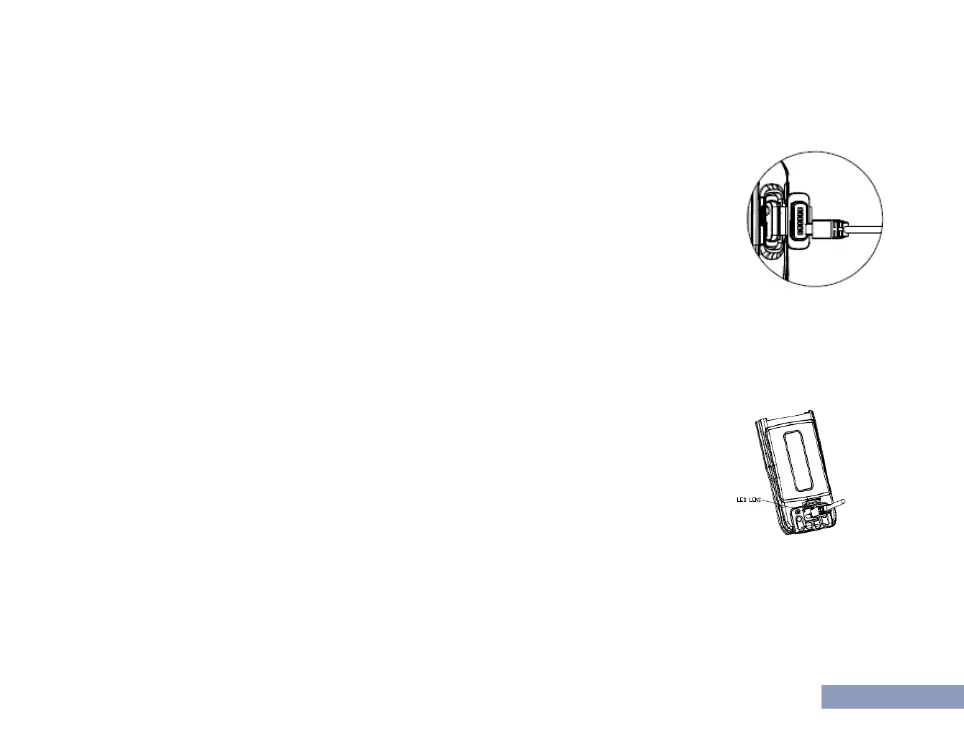1.2 Charging
You can charge the battery using one of the following methods.
(1) Charging via Micro USB Port on Right Side
a. Open the cover of external interfaces on the right side of the radio to find the
Micro USB port.
b. Connect the port using the programming/charging cable to charge the radio.
(2) Charging via Micro USB port on Bottom Side
a. Uninstall the battery.
b. Connect the radio to the Micro USB port at the bottom of the radio using the data/charging cable
to charge the radio. Green LED indicator light will be on beside the port.
(3) Charging via Desktop Charger (Optional)
a. Place the desktop charger on a horizontal surface, and keep off
flammables.
b. Plug the power adapter of the charger into an AC power socket, and
connect the power adapter cable to the jack at the back of the charger. Green
LED indicator light will be on.