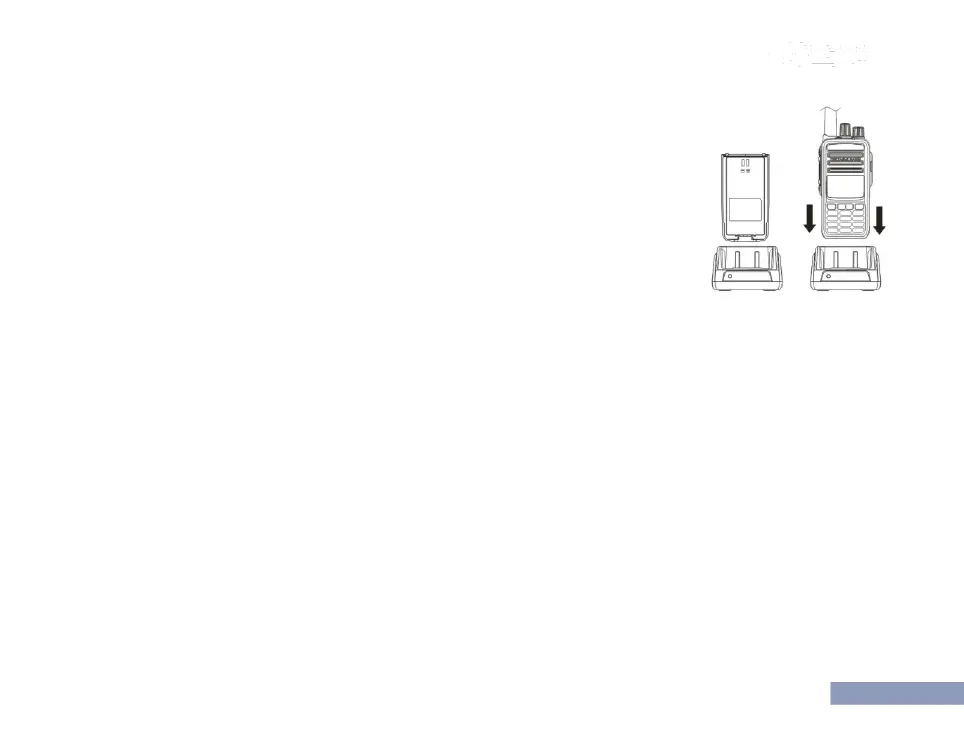保修卡
c. Put the radio (with the battery installed) into the charger to start charging.
Red LED indicator light will be on. Ensure good contact between the battery
and the charging terminals.
d. After charging for about 6 hours, red light will be off and green light on.
Now the battery is fully charged. For optimized battery performance,
continue charging for 1 to 2 hours, and then take out the radio.
e. Unplug the power adapter.
Note:
The radio is delivered uncharged. Before using the radio for the first time, please charge the
battery.
For a new battery or a battery that has been stored for more than 2 months, it is necessary to
charge it for several times to achieve normal battery capacity. Please charge the battery every
three months at least.
To maintain service life and performance of the battery, do not charge a battery that has been
fully charged or before a warning of low voltage is shown on the radio. After charging, take the
battery out of the charger.
When you see a warning of low voltage, please charge the battery before using it again. To
maintain the service life and performance of the battery, do not power on the radio intentionally.