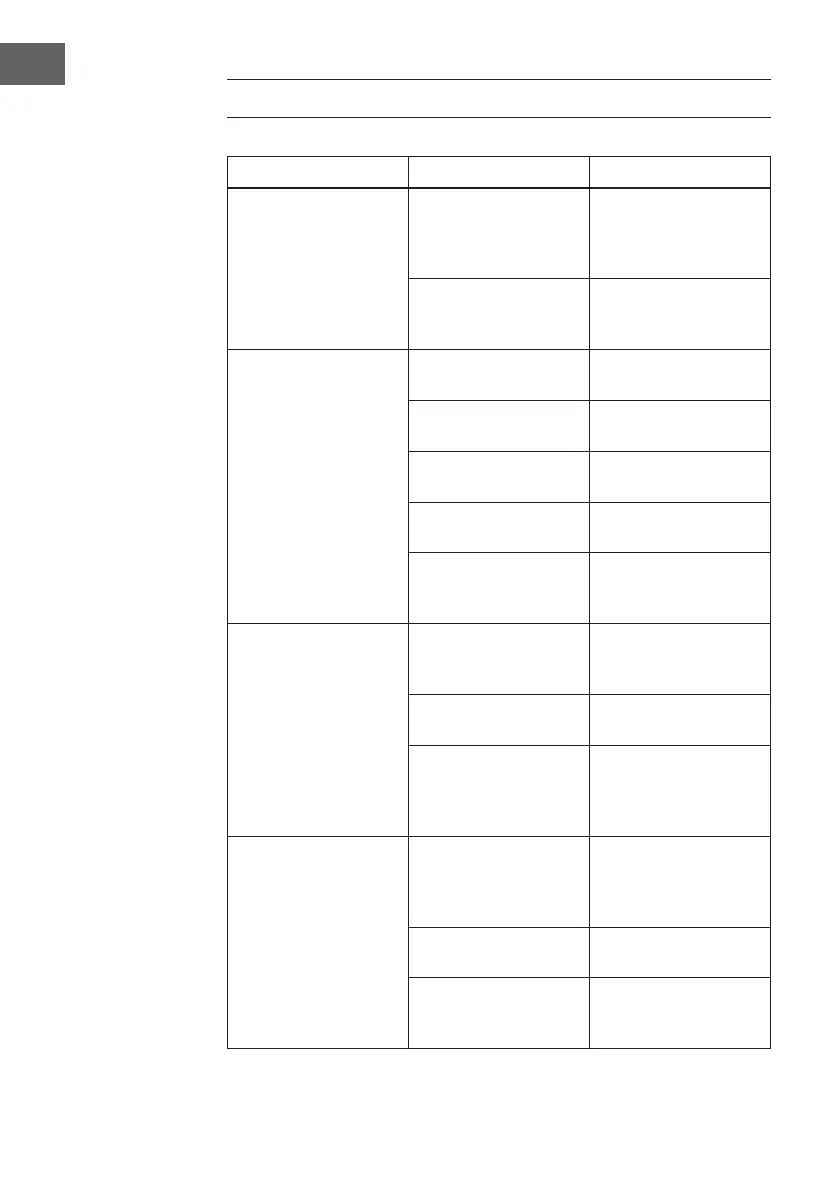20
EN
TROUBLESHOOTING
Problem Possible Cause Suggested Solution
The ice maker does not
work.
1.) Too low voltage. 1.) Turn off the appliance.
Check the wall socket and
if it is working, turn the
appliance on again.
2.) The ambient
temperature is too low
(lower than 10°C).
2.) Try again if the
ambient temperature is
above 10°C.
Compressor works, but no
ice is made.
1.) Refrigerant leaks. 1.) Rell the refrigerant
and perform a leak test.
2.) The refrigerating system
is blocked.
2.) Replace the lter for
the N2 lling system.
3.) The solenoid valve
opens continuously.
3.) Replace the solenoid
valve.
4.) The condensation fan
does not work.
4.) Check that the conden-
sation fan is working.
5.) The lter element does
not react.
5.) Check that the lter
element is working and in
the correct position.
The compressor does not
work.
1.) No water supply. 1.) Check the water inlet
(water valve and water
inlet tube).
2.) The ice storage con-
tainer is full.
2.) Take out some ice.
3.) The Compressor
stops automatically (the
temperature of the outer
casing is too high).
3.) Switch off the appli-
ance and switch it on
again after 1hour.
The indicator light "WATER
LOW" illuminates.
1.) The appliance is not
supplied with water.
1.) Check the water supply
and make sure that every-
thing is in order. Only then
restart the appliance.
2.) The water inlet valve is
damaged.
2.) Check the water inlet
valve.
3.) The tap water pressure
is too low.
3.) For tap water, the wa-
ter pressure should not be
lower than 1 kg/cm
2
.