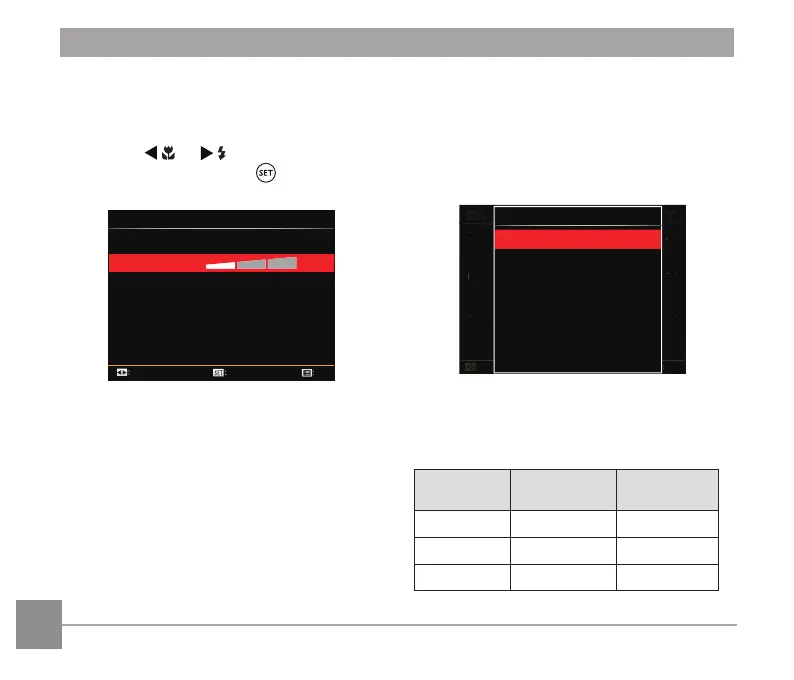102
Power Saver
This setting allows you to save power
and get the maximum possible running
time for your camera's batteries. Turn the
LCD and camera off automatically after a
consecutive period of inactivity.
Sound Settings
Power Saver
Language
World Time
Home
Date & Time
English
LCD Brightness
2017.04.30 00:00
ExitSet
Select
Off
Auto
Sound
Power
Langu
W
rl
m
Date
lish
LCD B
:
Exi
el
Of
t
Power Saver
Auto
Normal
Best
Power
Saver
LCD power
off time
Turn off
time
Auto 3 min 5 min
Normal
1 min 3 min
Best 30 s
1 min
Sound Settings
With this setting you may adjust the sound
volume.
Press the [ ]/[ ] button to adjust
the volume and press the button to
conirm our setting.
Sound Settings
Volume
Exit
Select
Set
