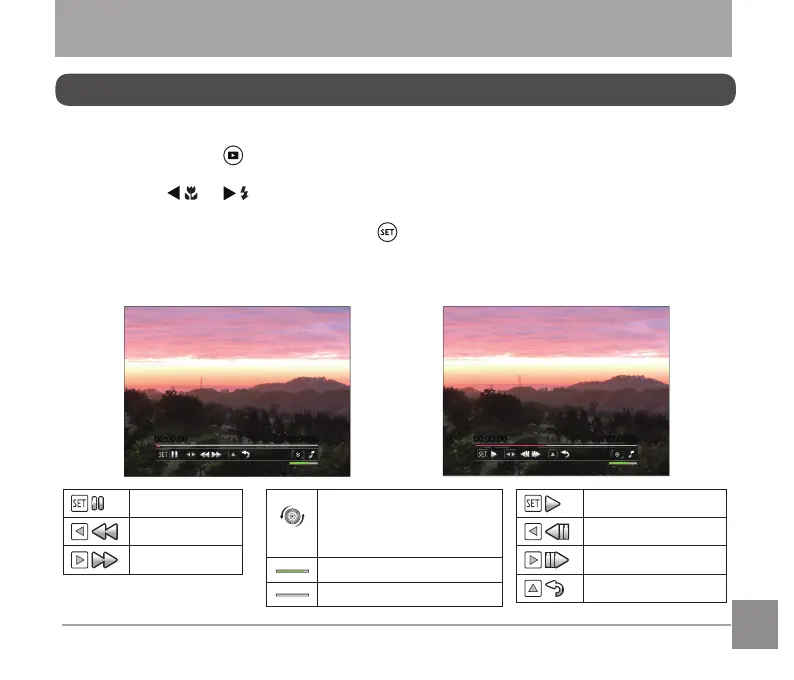70
71
Viewing Photos and Videos
PLAYBACK
For viewing taken photos and videos on the LCD:
1. After pressing the button, the last photo or video clip taken will be displayed on
the LCD.
2. Press the [ ]/[ ] button to scroll through the photos or video clips stored in the
built-in memory or on the memory card.
3. To play a selected video clip, press the button to enter the movie playback mode.
An operation guide appears on the screen when playing back a video. Press the
appropriate buttons to enable the corresponding functions.
00:00:0000:00:00
00:00:0000:00:00
Under Playback Paused
Pause
Rewind
Fast Forward
Clockwise Volume Up
Counterclockwise
Volume Down
Volume
Mute
Play
Frame Backward
Frame Forward
Cancel playback
