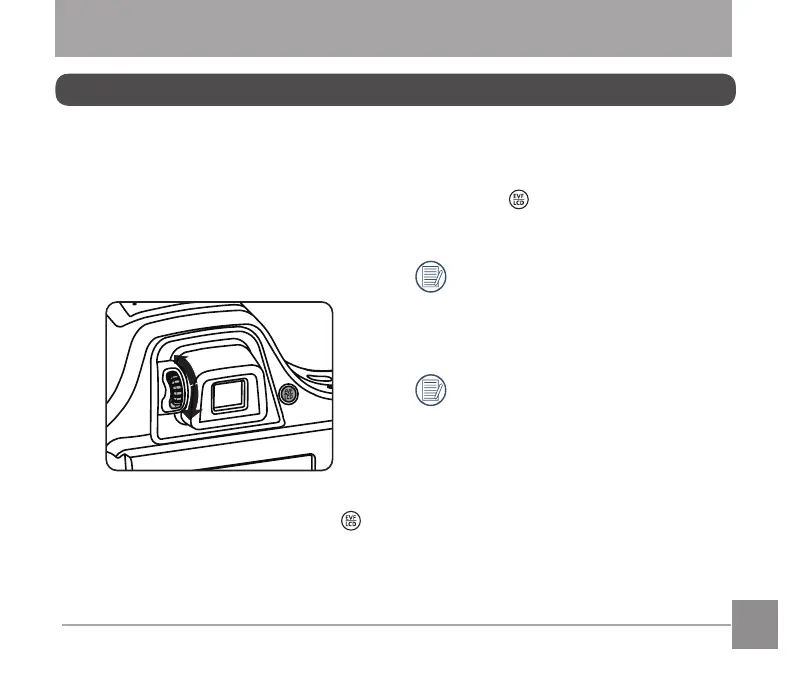50
51
3. When the screen display is not clear,
rotate the dioptric adjustment knob to
adjust the screen sharpness.
4. Press the button again or restart
the camera to switch back to the LCD
display.
The effect of eyes to refract rays of
light is referred to as refraction. The
capacity of refraction is represented
by focal power, which is called
diopter.
Diopter adjustment is aimed at
making the naked eyes of the
operators with myopia (-300 or less)
or hyperopia (+100) adapt to the
viewinder (EVF).
BASIC OPERATION
Using EVF (Electronic View Finder)
EVF functions as the LCD, which can be
used to observe the scene and objects
and for playback, preview and menu
operations.
EVF has the following advantages:
It will not be affected by ambient light
and may avoid poor composition due to
light relection on the LCD.
Follow the steps below:
1. Turn the camera on and press the
button to switch to the EVF display. At
this time, the LCD will become black.
2. View the scenes and objects through
the EVF.
