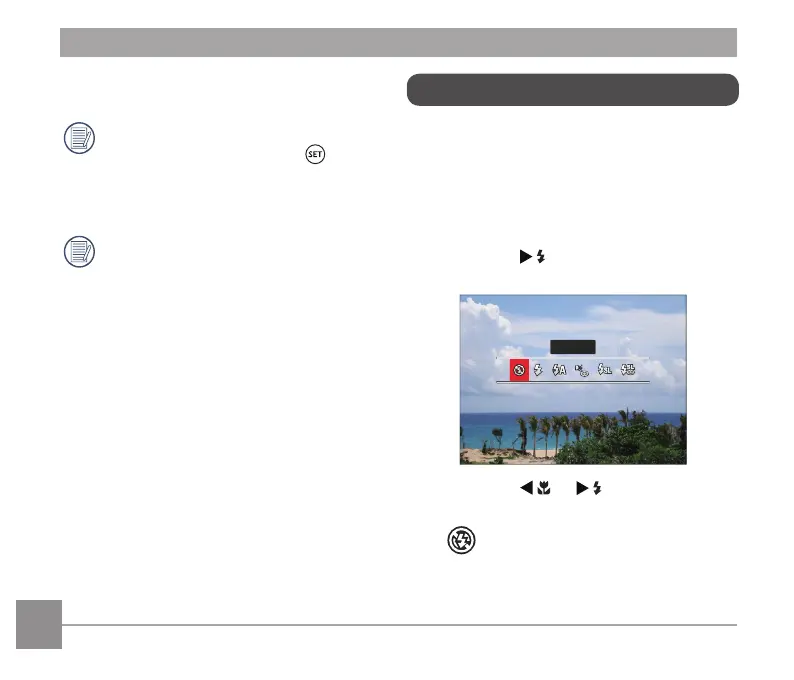58
59
Flash Mode
The lash provides supplemental light for
the scene. The lash is usually used when
shooting against the light to highlight the
object; it is also suitable for metering and
shooting in darker scenes to improve the
exposure.
1. Press the [ ] button to enter the
lash settings menu.
Force Off
2. Press the [ ]/[ ] button to
select the following 6 modes:
Force Off
Flash is turned off.
When enabling the smile detection,
pressing the shutter or the button
can disable the self-timer and return
to the shooting screen while keeping
the self-timer smile setting.
Self-timer settings will remain after
completion of shooting with the
self-timer. They can be canceled by
switching modes or by turning the
camera off and then on again.
