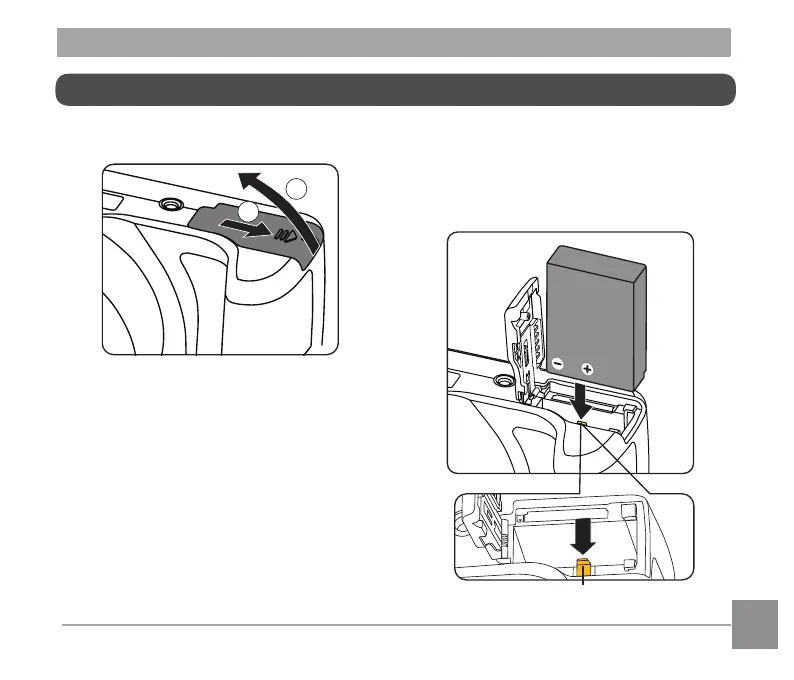18
19
2. Insert the battery into the battery
compartment according to the
negative and positive directions as
illustrated in the picture. Push the
battery down until it locks in place.
1. Open the battery cover.
2
1
Installing Battery and Memory Card
Battery lock knob
