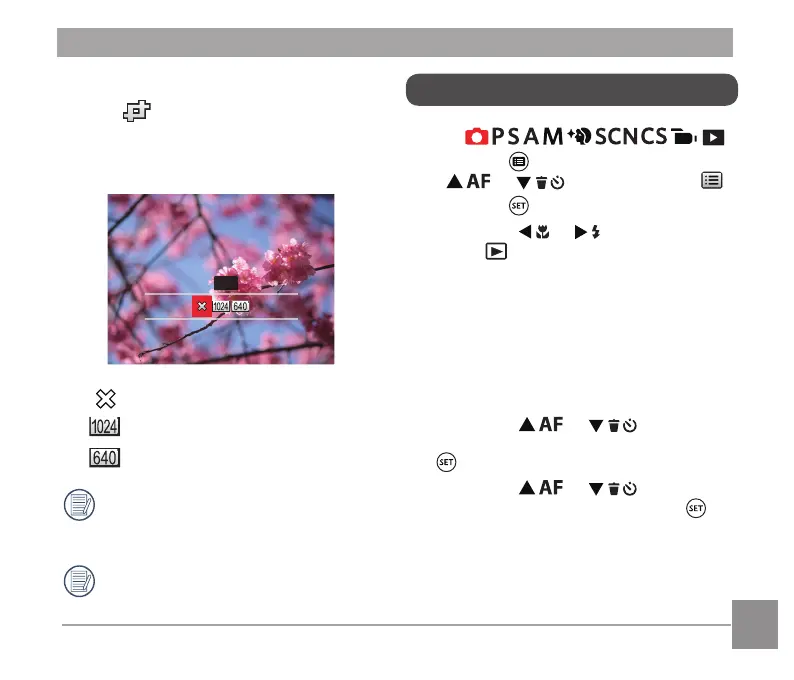96
97
Resize
This setting allows you to resize a picture
to a particular resolution and saves it as a
new picture.
Exit
: Exit
: Resize to 1024x768
: Resize to 640X480
Only for adjusting pictures with
high resolution to those with low
resolution.
Sizes of photos taken in panorama
mode or rotated cannot be adjusted.
Mode:
1. Press the button, press the
[ ]/[ ] button to select .
2. Press the button to enter the menu.
3. Press the [ ]/[ ] button to
select .
5 options in [ Playback Settings ]:
4. Press the [ ]/[ ] button to
select the item to be set and press the
button to enter the menu.
5. Press the [ ]/[ ] button
to select an option and press the
button to conirm.
Refer to the following pages for more
details about each setting.
Playback Settings
