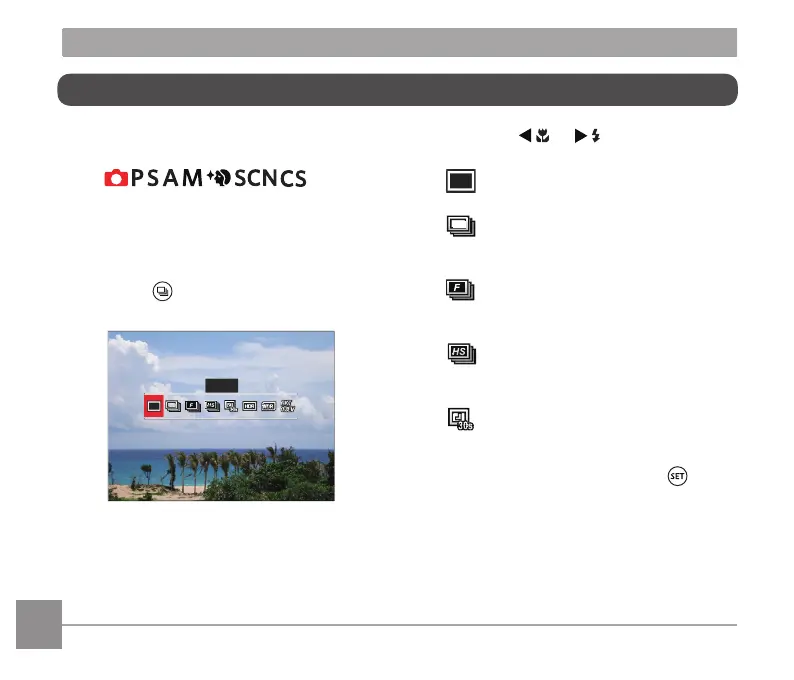62
63
Functions that can be enabled under each
mode may be different.
Mod:
For setting the single, continuous shot,
Time-Lapse, HDR , WDR or AE bracketing
functions.
Please follow the following steps to set:
1. Press the button to enter the
continuous shot menu.
Single
2. Press the [ ]/[ ] button to
select the following 8 modes:
Single
Capture a single shot only.
Continuous Shot
For taking more than one
picture continuously.
Cont.Shot-Fast (2M)
For continuous shot with 2M
pixels.
Cont.Shot-High Speed (VGA)
For continuous shot with VGA
pixel.
Time-Lapse
Take pictures based on the
preset interval (30sec/ 1min/
5min/ 10min). Press the
button to select the interval
time.
Continuous Shot Mode
