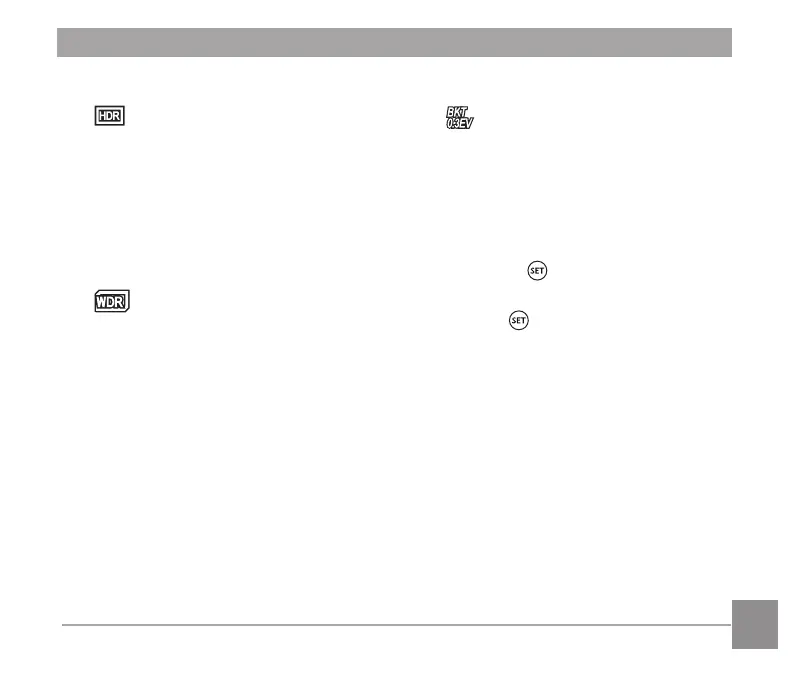63
62
63
HDR (-1EV, 0EV, +1EV)
This setting is to control the
high dynamic image range in
taking still pictures, with vivid
effect in highlight and that
the effect in dark parts can
identify the outline and depth
of the object. (Use of tripod is
recommended)
WDR (Wide Dynamic Range)
When the camera detects
that there is a big contrast in
brightness between scenes
and such scenes are against
the light, it will automatically
adjust the brightness and
saturation to capture an image
that better represents the
scene.
AE Bracketing (0.3EV, 0.7EV,
1.0EV, 1.3EV, 1.7EV, 2.0EV)
The camera will automatically
and continuously take three
pictures separately with a
brightness of original, darker
and brighter as long as you
press the shutter once. Press
the button to select the
range of exposure.
3. Press the button to conirm the
settings and then enter shooting
screen.
