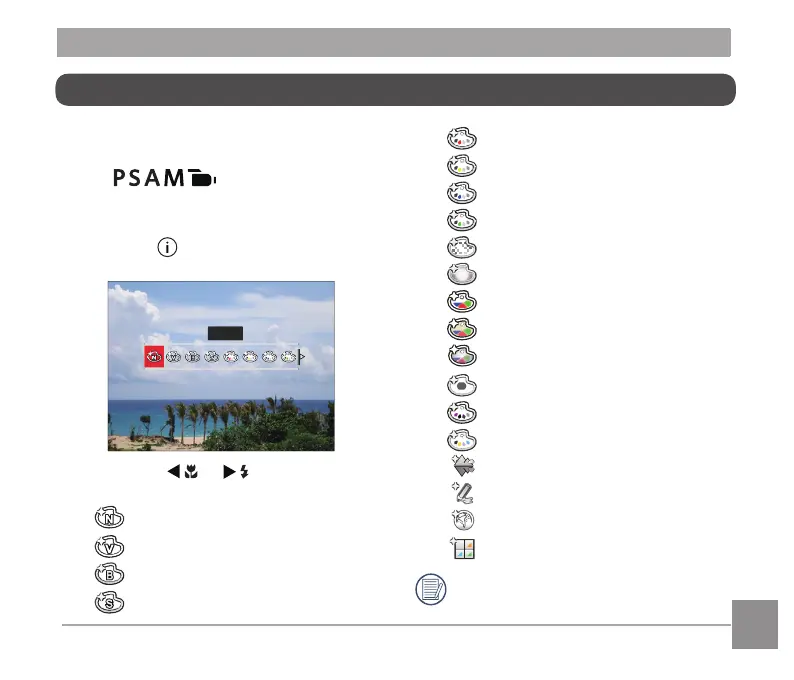66
67
66
67
i Button Function Menu
Functions that can be enabled are
different under each mode.
Mode:
The image color setting allows you to
select different effects.
1. Press the button to select the Image
color setting menu.
Normal
2. Press the [ ]/[ ] button to
select the image color setting options.
Normal
Vivid
Black and White
Sepia
Partial Color-Red
Partial Color-Yellow
Partial Color-Blue
Partial Color-Green
Dreamy
Vignetting
EKTACHROME Film
KODACHROME Film
KODACOLOR Film
Salon
Punk
Negative
Relection
Sketch
Fish Eye
4 Grids - Stylish(2M)
Fish Eye effect is not available when
shot size is 20M.
