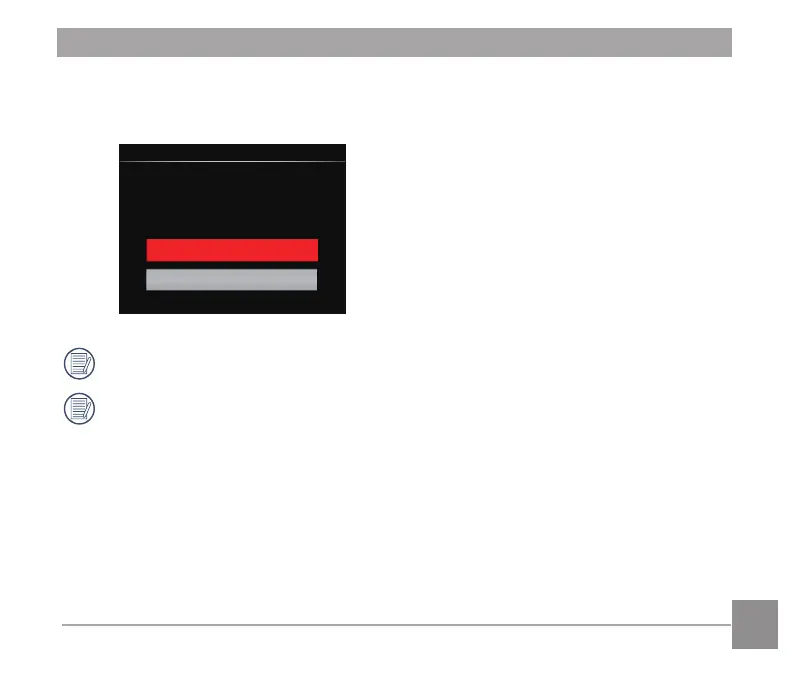105
104
105
Format
Please note: formatting enables you to delete all contents in the memory card or built-in
memory, including protected photo and movie iles.
Doing so will clear all data.
No
Yes
Format
If you select「Yes」the camera formats its memory.
If there is no memory card in the camera, the built-in memory will be formatted; if
there is a memory card, it will be formatted only.
