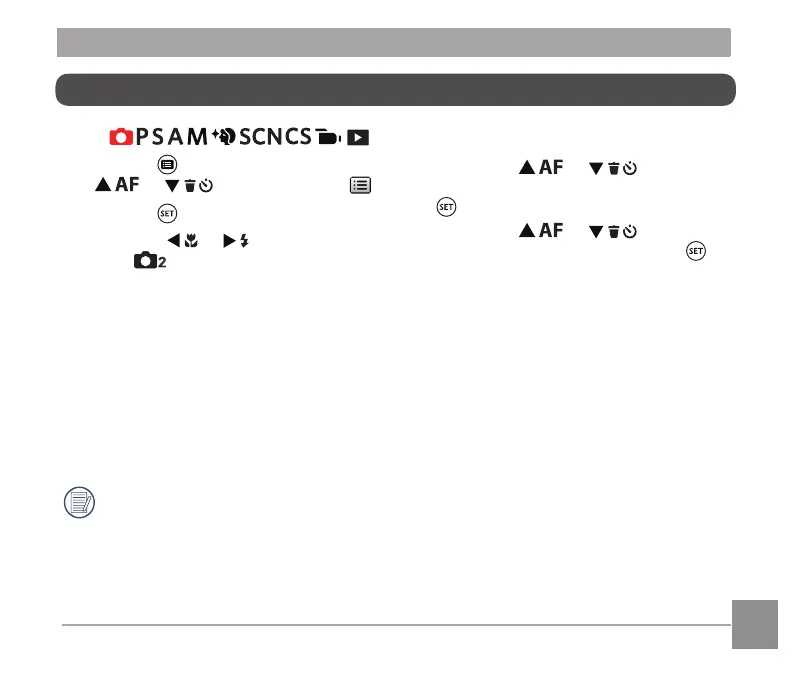86
87
Mode:
1. Press the button, press the
[ ]/[ ] button to select .
2. Press the button to enter the menu.
3. Press the [ ]/[ ] button to
select .
6 options in [ Shoot Settings 2 ]:
Shoot Setting 2
4. Press the [ ]/[ ] button to
select the item to be set and press the
button to enter the menu.
5. Press the [ ]/[ ] button
to select an option and press the
button to conirm.
Functions that can be enabled are
different under each mode.
