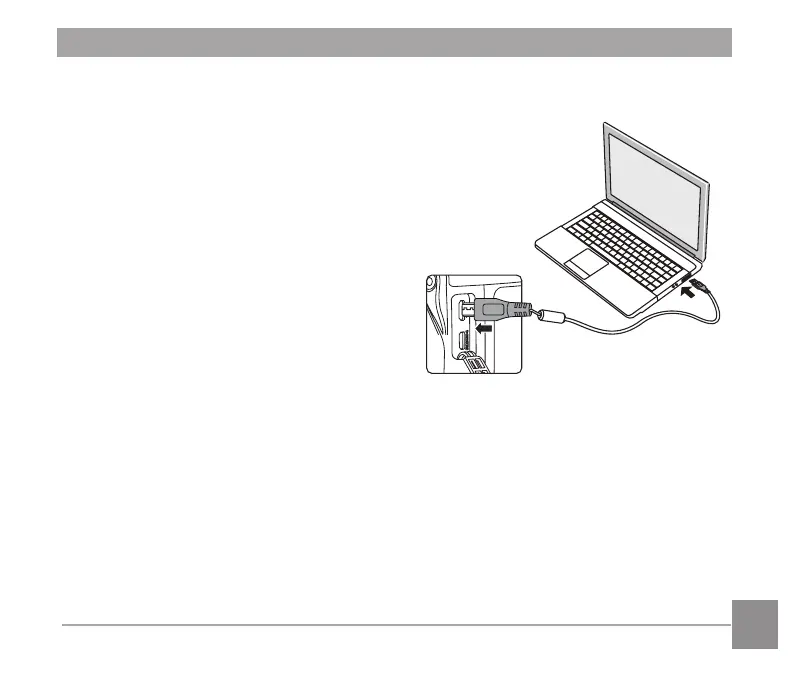109
108
109
Transferring iles to your computer
The computer will automatically detect
the camera as a removable drive. Double-
click the my computer icon on the
desktop to locate the removable drive and
to copy folders and iles in the drive to a
directory on your PC as you would copy
any typical folder or ile.
Follow the steps below to connect the
camera to a computer.
1. Make sure the computer is turned on.
2. Connect one end of the supplied Micro
USB cable to the Micro USB port on
your camera.
3. Connect the other end of the cable
to an available USB port on your
computer.
4. After the transmission is complete,
disconnect the Micro USB cable
according to the instructions
specifying how to safely remove USB
devices.
