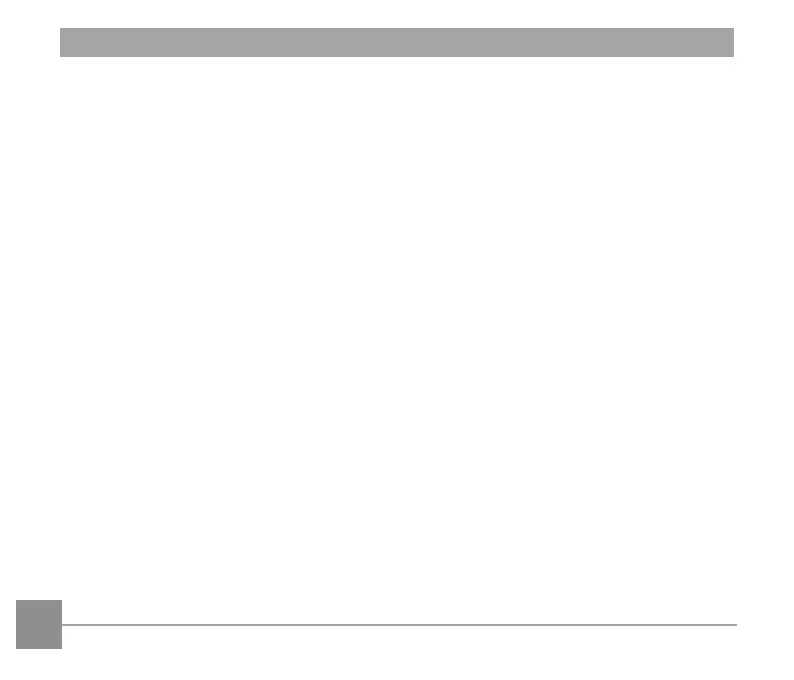12
PLAYBACK ................................................................................... 71
Viewing Photos and Videos .............................................................................................71
Thumbnail View ...............................................................................................................72
Using Zoom Playback (for still pictures only) ................................................................. 73
Continuous Shot Group Playback ..................................................................................74
Animation panorama play ............................................................................................... 75
Slideshow ........................................................................................................................76
Photos and Video Deletion ............................................................................................. 77
USING THE MENUS ..................................................................... 78
Shooting Menu ................................................................................................................ 78
Shoot Setting1 ................................................................................................................. 81
Shoot Setting 2................................................................................................................87
Playback Menu ................................................................................................................92
Playback Settings ...........................................................................................................97
General Settings .............................................................................................................101
File Settings ................................................................................................................... 104
Format ....................................................................................................................105
