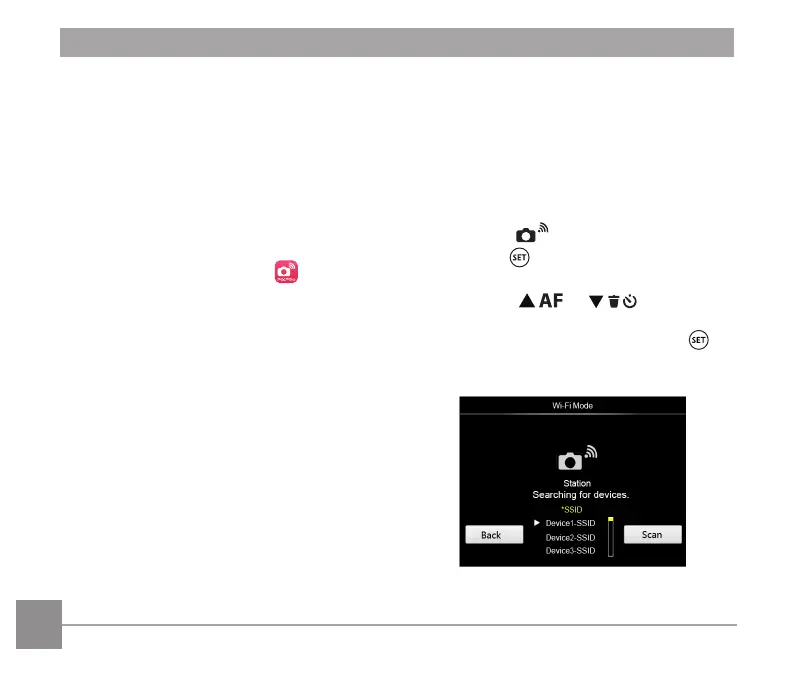38
Settings of Smart Device:
1. Enable the Wi-Fi of smart device and
then search surrounding wireless
devices.
2. Select the name of camera SSID to be
connected and then input the eight-
digit number password after WPA2PSK
on the camera.
3. Click the icon of the App to enable
the APP.
Set up completion:
Once the App is connected to the
camera, functional operations can be
enabled on the smart device.
Station
Enable image transmission and remote
control by connecting the camera with a
Wi-Fi access point created by your smart
device.
1. Enable the Wi-Fi access point of smart
device.
2. Select the on camera and then
press the button to conirm
connection with smart device.
3. Press the [ ]/[ ] button
to select the name of smart device to
be connected and then press the
button to conirm. Then, the camera
enters the password input interface.
