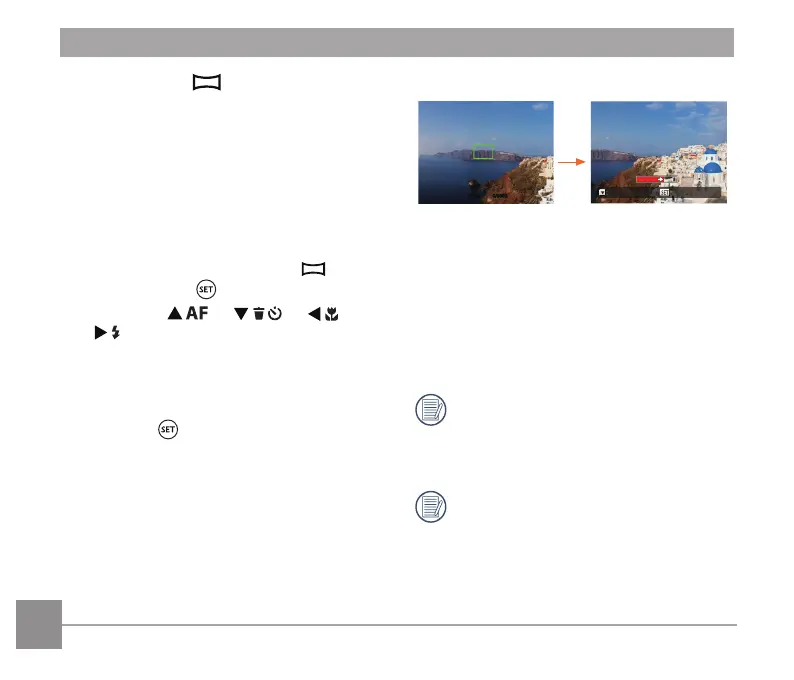46
Panorama Mode
This feature allows you to capture a
panoramic view that will have signiicantly
more content than a single photograph.
Follow the instruction arrow with a
smooth and steady movement of the
camera to seamlessly shoot an ultra-wide
scene of up to 360 degrees.
Follow the steps below:
1. Select the panorama mode ( ) and
then press the button to conirm.
2. Press the [ ]/[ ]/[ ]/
[ ] button to select a shooting
direction. (The right direction is used
as default if you do not make any
choice), 2 seconds later, the camera
is ready to take pictures. You can also
press the button or half press the
shutter button to be ready to take
pictures.
3. Compose your shot on the LCD and
half press the shutter button to focus
on the subject. After focusing, fully
press the shutter button down to
take the irst picture. At this time, the
process dialog of panorama mode
stitching appears on the screen.
0/0000F00.0
Save
Cancel
4. Rotate the camera according to the set
direction. When the range of rotation
does not exceed the range that the
camera can detect, the progress dialog
along the indication arrow partially
turns red. When it completely turns
red, panorama mode shooting is
inished.
Panoramic image can be played
back by the method of lash playing.
Please see the animation panoramic
playback on page 75.
During shooting, the lash, self-
timer, macro modes and exposure
compensation are not available.
Focus adjustment is also not available
at this time.
