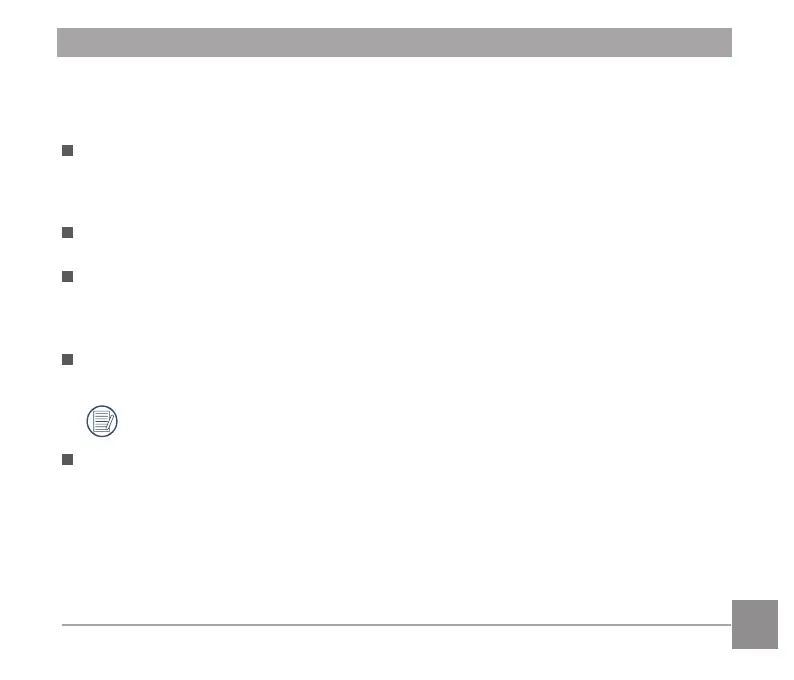5
About this Manual
Thank you for purchasing this KODAK PIXPRO Digital Camera. Please read this manual
carefully and keep it in a safe place for future reference.
JK Imaging Ltd. reserves all rights of this document. No part of this published manual
may be reproduced, transmitted, transcribed, stored in a retrieval system or translated
into any language or computer language, in any form, by any means, without the prior
written permission of JK Imaging Ltd..
All trademarks mentioned in this manual are used for identiication purposes only and
are properties of their respective owners.
This manual will instruct you on how to operate the KODAK PIXPRO Digital Camera.
JK Imaging Ltd. has tried its utmost to ensure the correctness of the user manual
contents, but reserves the right to modify as necessary. All of these contents are
subject to change without prior notice.
Throughout this manual, the following symbols are used to help you locate
information quickly and easily:
Indicates useful information.
In the instructions below, the following symbols may be used throughout this manual
on how to operate the camera. This is to facilitate better understanding.
「Item properties」:The optional properties in the camera interface are indicated by
the symbol「 」.
