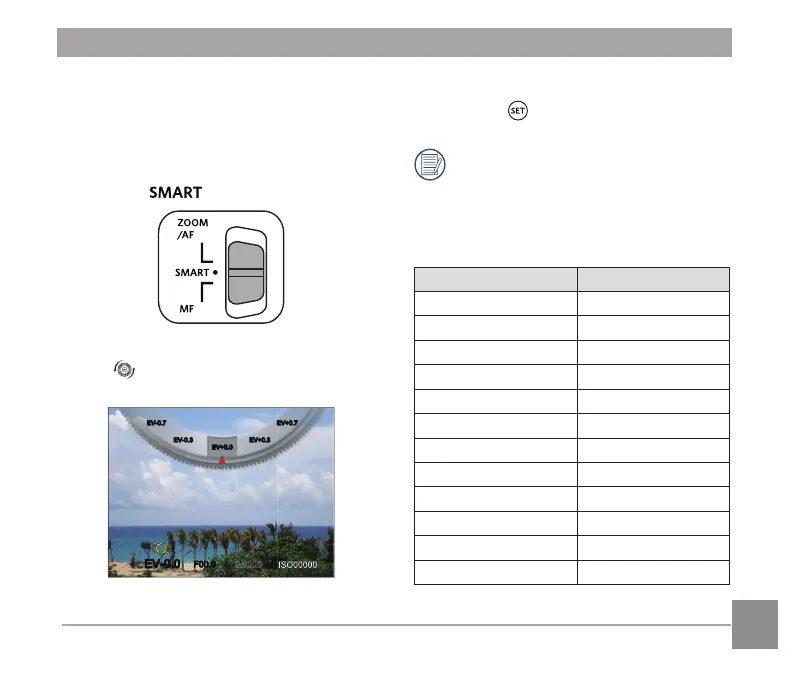69
68
69
Function Ring (Smart) Mode
Rotate the lens function ring to set
parameters of aperture, shutter, ISO, EV,
etc.
1. Switch the lens function ring lever to
position .
2. Rotate the lens function ring or rolling
the jog dial to select options
needed.
ISO00000
EV+0.0
EV+0.3
EV+0.7
EV-0.3
EV-0.7
EV-0.0
F00.0
0/0000
3. Press the button to complete the
setting and enter shooting screen.
The selection of functions of
Function Ring (Smart) in the menu is
needed before using Function Ring
(Smart) mode. The default setting is
Normal. (See P91 for details)
Options Referred Pages
Normal P64
Aperture priority P66
Shutter priority P65
EV P64
ISO P65
Continuous Shot P62
Color P67
White Balance P60
Image Size P82
Expo Metering P79
Flash P58
AF Area P55
