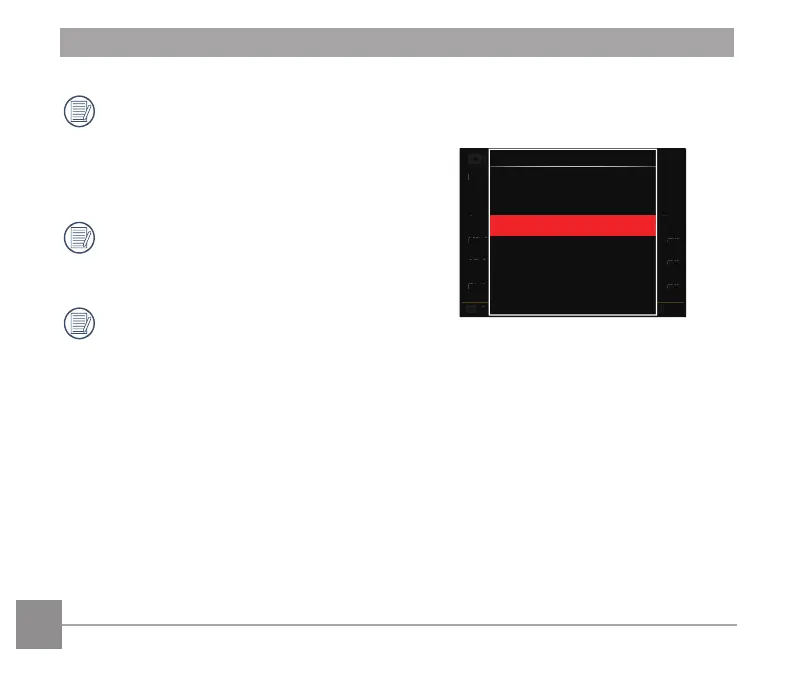84
When recording in higher pixel
resolutions for extended periods of
time, this can cause the camera to
generate heat. This is not a camera
malfunction.
When the video format is set as
640x360 (120fps), shooting time is 30
seconds, playback time is 2 minutes.
Sound recording is disabled when
640x360 120fps is chosedn.
Quality
The quality setting can be used to adjust
the image compression ratio.
Image Size
Movie Size
20M
1920x1080 30fps
Quality JPG Fine
MF Assist
Off
AF Assist Beam
Off
Digital Zoom
Off
Exit
Set
Select
mag
ovi
M
30
ps
uali
Fin
F A
ff
F A
ff
Di
it
ff
Exi
Quality
RAW
JPG Fine
JPG Best
RAW+JPG
Creates two images: one in RAW and
the other in JPG best.
The image ile will contain more data
that can be used for the purpose of
editing on a computer.
