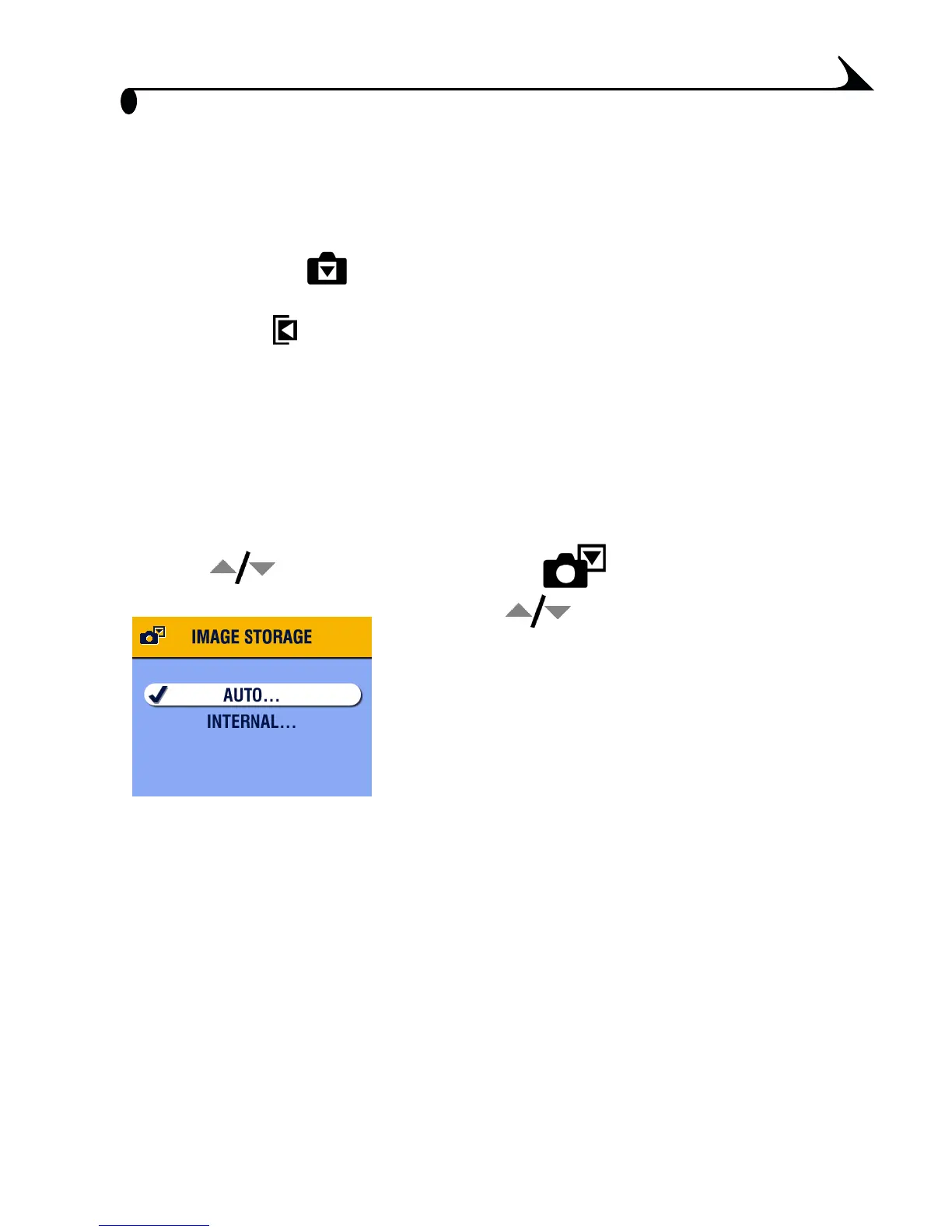11
Chapter 1
Choosing Internal Memory or MMC/SD
Card
The camera offers two options for storing pictures and videos:
Internal Memory —Store pictures and videos in 16 MB internal
memory.
MMC/SD Card —Store pictures and videos on a card. The number/length
of pictures/videos depends on the size of the card. Purchase accessories at a
dealer of Kodak products or www.kodak.com/go/cx6330accessories. For
storage capacities, see page 95.
Managing Your Storage Location Setting
1 Turn on the camera.
2 Press the Menu button.
3 Press to highlight Image Storage , then press the OK button.
4 Press to highlight an option, then
press the OK button:
AUTO (default)—the camera uses the
card if one is in the camera. If not, the
camera uses internal memory.
INTERNAL MEMORY—the camera always
uses internal memory, even if a card is
installed.
5 Highlight Continue, then press the OK button again.
The setting remains until you change it and applies to all camera
functions.
6 Press the Menu button to exit the menu.
