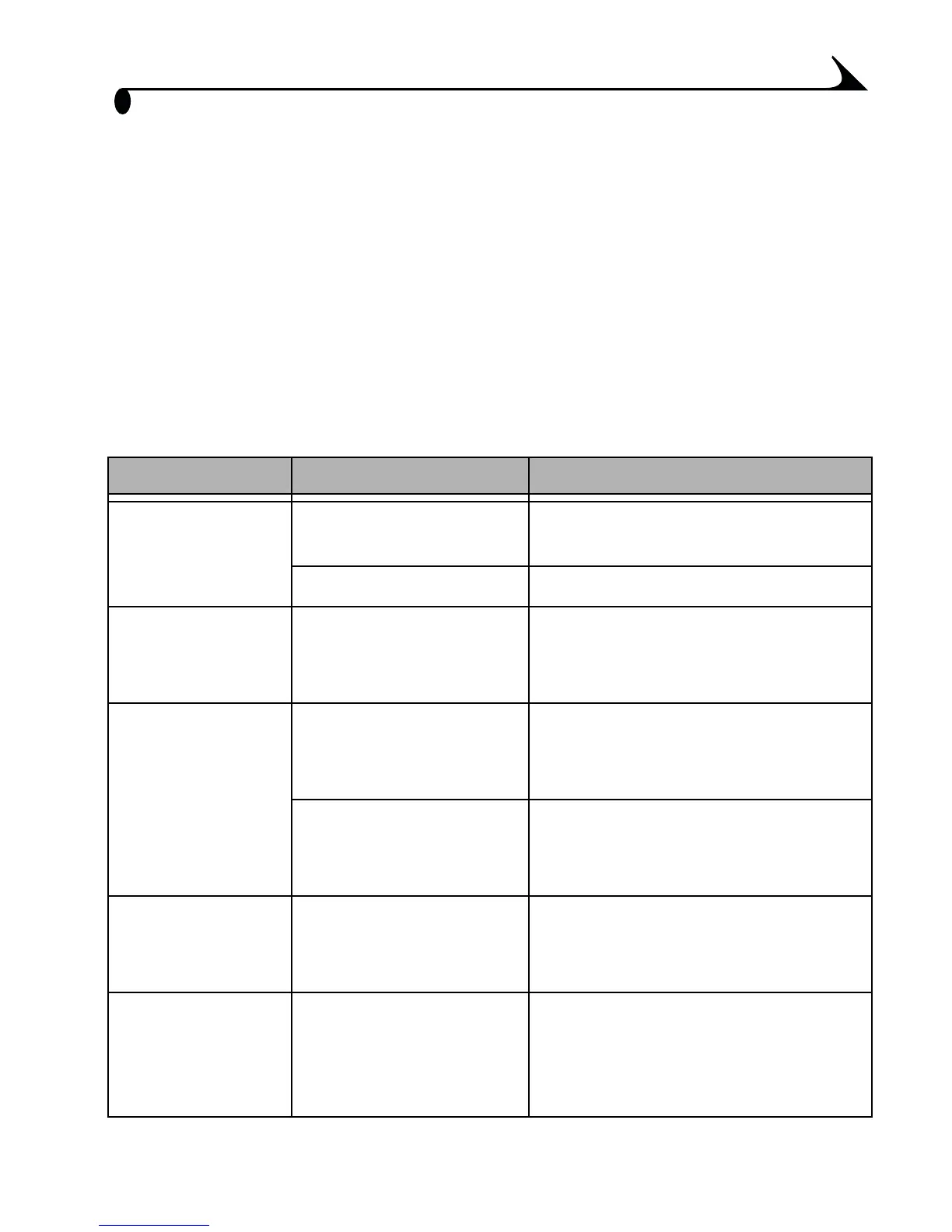73
10Troubleshooting
When you have questions about your camera or camera dock 6000, start here.
Additional technical information is available in the ReadMe file located on the
Kodak EasyShare software CD. For updates to Troubleshooting information, see
www.kodak.com/go/cx6330support.
Camera Problems
Problem Cause Solution
Camera does not
turn on.
Batteries are not
properly installed.
Reinstall the batteries (page 4).
Battery is not charged. Recharge the battery (page 68).
Camera does not
turn off; lens does
not retract.
A non-approved battery
may be in the camera.
Use the batteries that came with
your camera, or an approved
replacement battery (page 97).
Pictures
remaining
number does not
decrease after
taking a picture.
Picture does not take
up enough space to
decrease the number.
The camera is operating normally.
Continue taking pictures.
You did not take a
picture.
Use Review (page 37) or
Quickview (page 17) to make sure
a picture was taken.
Picture
orientation is not
accurate.
The camera was
rotated or tilted while
the picture was taken.
Set the Orientation Sensor
(page 29).
Stored pictures
are corrupted.
The card was removed
or the batteries expired
while the ready light
was blinking.
Retake picture. Do not remove
card while the ready light is
blinking. Keep battery charged.
