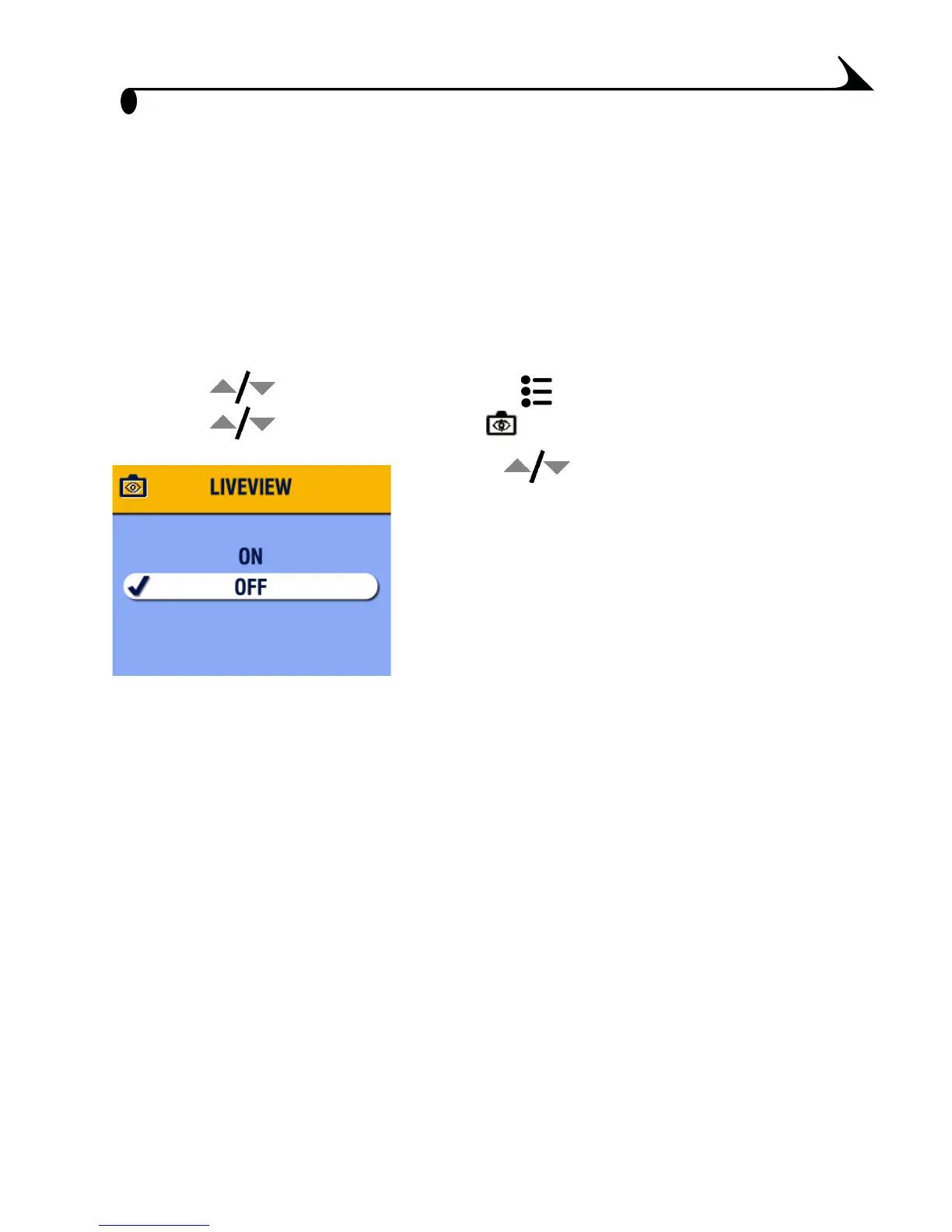53
Chapter 6
Turning On Liveview in Still Modes
The Liveview feature lets you use the camera screen as a viewfinder (see
page 15). The default setting is Liveview Off.
IMPORTANT: Liveview quickly depletes battery power; use it
sparingly.
To change the Liveview default to On:
1 Press the Menu button.
2 Press to highlight Setup Menu , then press the OK button.
3 Press to highlight Liveview , then press the OK button.
4 Press to highlight On, then press the
OK button.
Liveview is now On by default. The
camera screen is on whenever the camera
is on (in Still or Video mode). You can
still press the OK button to turn Liveview
off and on.
5 Press the Menu button to exit the menu.
This setting remains until you change it.
