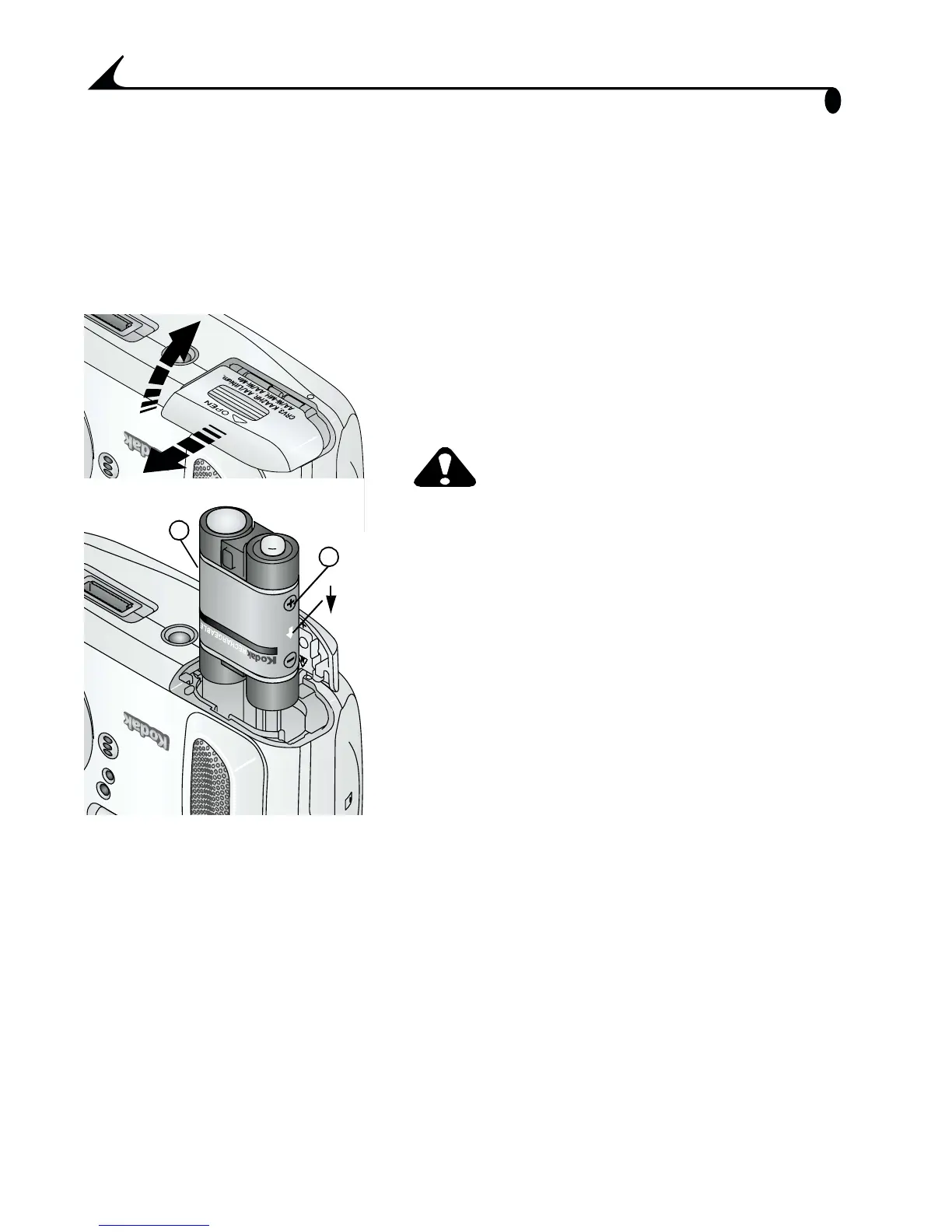66
Chapter 9
Installing the Rechargeable Battery
You received (2) Kodak Max digital camera batteries (AA) with your camera.
To take full advantage of your camera dock 6000, replace the AA batteries with
the Kodak EasyShare Ni-MH rechargeable battery pack that is packaged with
the camera dock.
1 Open the battery door on the bottom of the
camera.
2 Install the Ni-MH rechargeable battery pack
as illustrated.
CAUTION:
CAUTION:CAUTION:
CAUTION:
The battery pack can only be
inserted into the camera in the
orientation shown. If the
Battery Pack does not easily
install, reposition it and try
again. DO NOT FORCE IT. Doing
so can damage your camera.
3 Close the battery door.
IMPORTANT: The battery pack is not charged when you receive it.
See page 68 for charging instructions.
+
-
