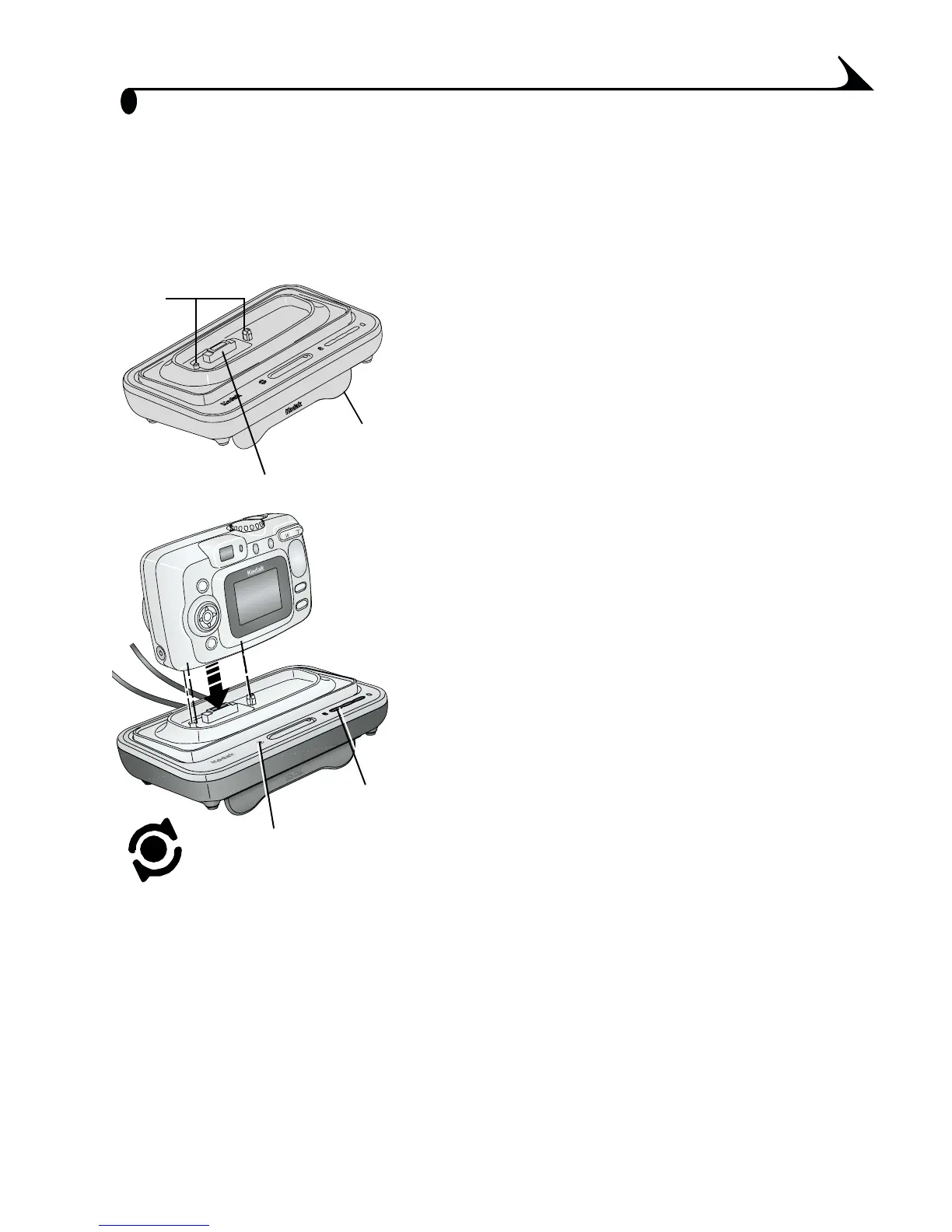67
Chapter 9
Docking the Camera
To charge the battery or to transfer pictures and videos from the camera to the
computer:
1 Flip down the camera dock foot.
The camera dock now sits at the proper
angle for viewing the camera screen.
2 Turn off the camera.
NOTE: If a USB cable is plugged into the camera
itself, unplug it.
3 Match the connector and alignment pins on
the camera dock to the camera. Push down
until the camera is securely seated.
The Transfer light glows green when
the camera is seated.
If a rechargeable battery is in the camera,
the first battery charging light glows
green.
The camera is now powered by the
camera dock instead of the camera
batteries.
NOTE: If the Kodak EasyShare Ni-MH rechargeable battery pack requires
charging, charging begins (see page 68).
Connector
Alignment
Pins
Foot
light
Transfer
Charging
lights
