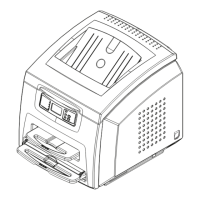Troubleshooting
2011-09-09 2G0733 3-11
27123 Optics: Internal Hardware
Failure
1. Shut down the imager, then start the imager.
2. If the error persists, call for service.
27601 Optics: Calibration Failed 1. Shut down the imager, then start the imager.
2. If the error persists, call for service.
27604 Optics: Calibration Failed 1. Shut down the imager, then start the imager.
2. If the error persists, call for service.
27607 Optics: Calibration Failed 1. Shut down the imager, then start the imager.
2. If the error persists, call for service.
27611 Optics: Internal Hardware
Failure
1. Shut down the imager, then start the imager.
2. If the error persists, call for service.
27646 Optics: Internal Hardware
Failure
1. Shut down the imager, then start the imager.
2. If the error persists, call for service.
27650 Optics: Internal Hardware
Failure
1. Shut down the imager, then start the imager.
2. If the error persists, call for service.
27931 Optics: Internal Communications
Failure
1. Shut down the imager, then start the imager.
2. If the error persists, call for service.
28154 Processor: Internal
Communications Failure
1. Shut down the imager, then start the imager.
2. If the error persists, call for service.
28155 Processor: Internal
Communications Failure
1. Shut down the imager, then start the imager.
2. If the error persists, call for service.
28501 Processor: Internal Hardware
Failure
1. Shut down the imager, then start the imager.
2. If the error persists, call for service.
28509 Processor Warm-up Failure 1. Shut down the imager, then start the imager.
2. If the error persists, call for service.
28510 Processor: Internal Hardware
Failure
1. Shut down the imager, then start the imager.
2. If the error persists, call for service.
28551 Processor Heater Failure 1. Shut down the imager, then start the imager.
2. If the error persists, call for service.
28554 Processor Over Temperature 1. Shut down the imager, then start the imager.
2. If the error persists, call for service.
Table 3-5: Condition Codes (Continued)
Code Web Portal Message User Action

