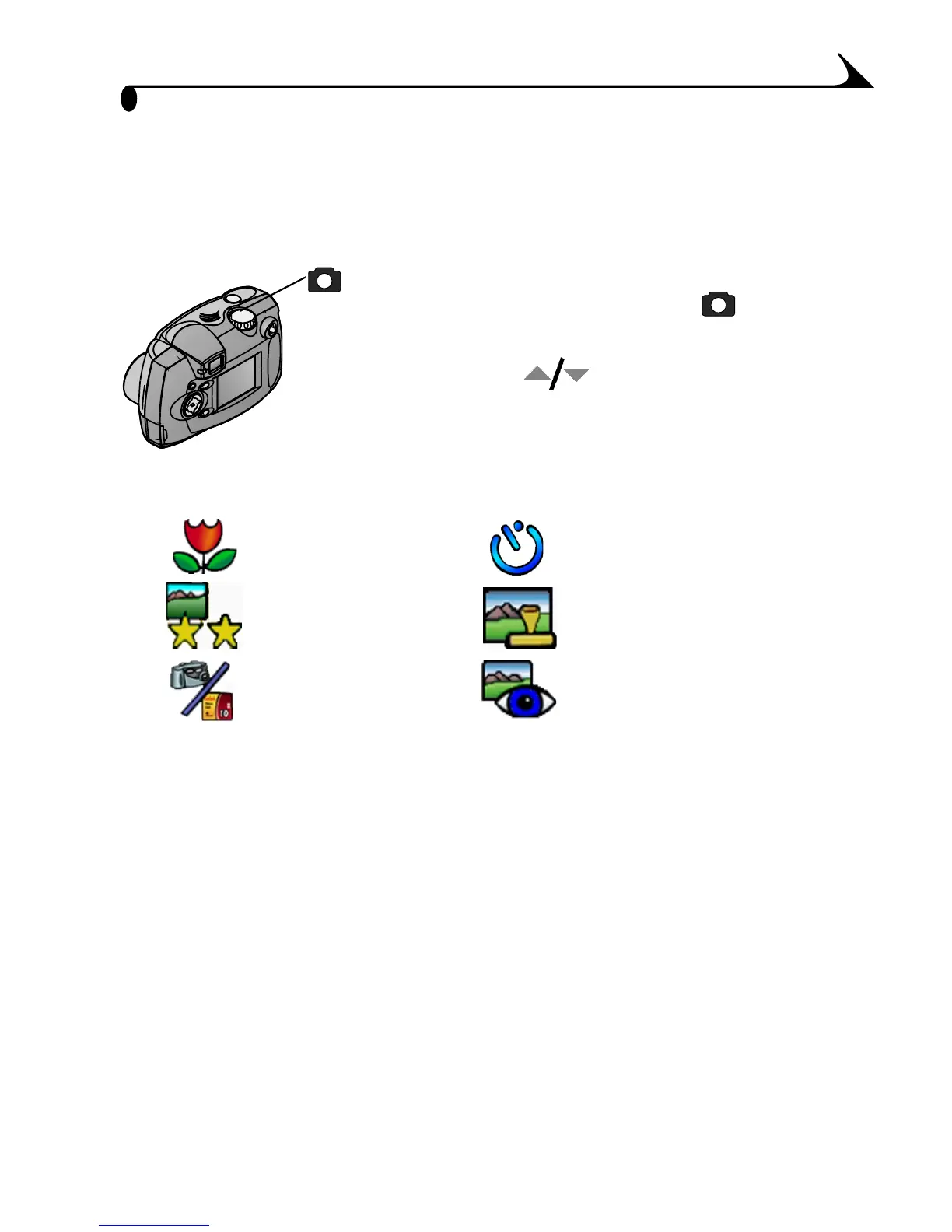9
Chapter 1
Still Menus
Use Still mode whenever you are taking still pictures and to customize your
picture-taking settings. For details on applying the menu options, refer to the
page numbers listed below.
To access the Still mode menus:
1 Turn the Mode dial to Still .
2 Press the Menu button.
3 Use the arrow buttons to scroll
through the menus and submenus.
4 Press the Select button.
Menu Menu
Close-up
(page 19)
Self Timer
(page 22)
Quality
(page 23)
Date Stamp
(page 24)
Image Storage
(page 14)
QuickView
(page 18)
