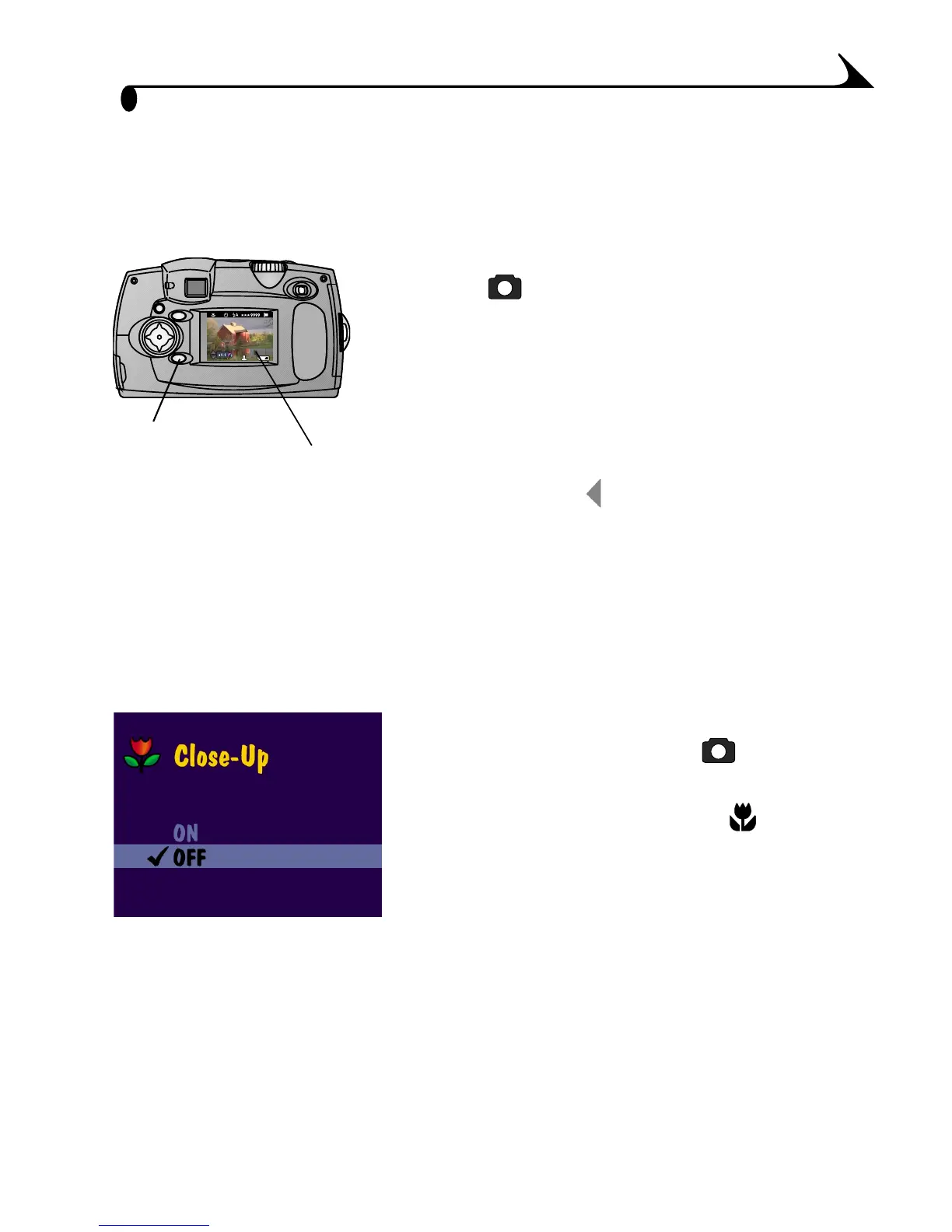19
Chapter 2
Previewing Your Picture
When the Preview feature is on, a live image is displayed on the LCD before you
take a picture. Use the LCD instead of the viewfinder to frame your subject.
1 To turn on Preview, turn the Mode dial to
Still , then press Select.
The LCD displays a live image and the
status bar.
2 Frame your subject in the LCD and take a
picture as usual.
3 To display the last picture taken in this
session, press .
4 To turn off Preview, press Select again.
Taking Close-up Pictures
Use the Close-up setting to gain sharpness and detail in pictures at close range,
from 10 to 24 inches (25 to 60 cm) from your subject.
To turn on Close-up:
1 Turn the Mode dial to Still , then press
the Menu button.
2 Highlight the Close-up menu , then
press Select.
3 Highlight the On option, then press the
Select button.
4 Press the Menu button to turn off the menu screen.
The Close-up setting reverts to Off when you turn off the camera.
NOTE: Optical zoom (page 20) is not available when Close-up is on.
Live image
Press Select
