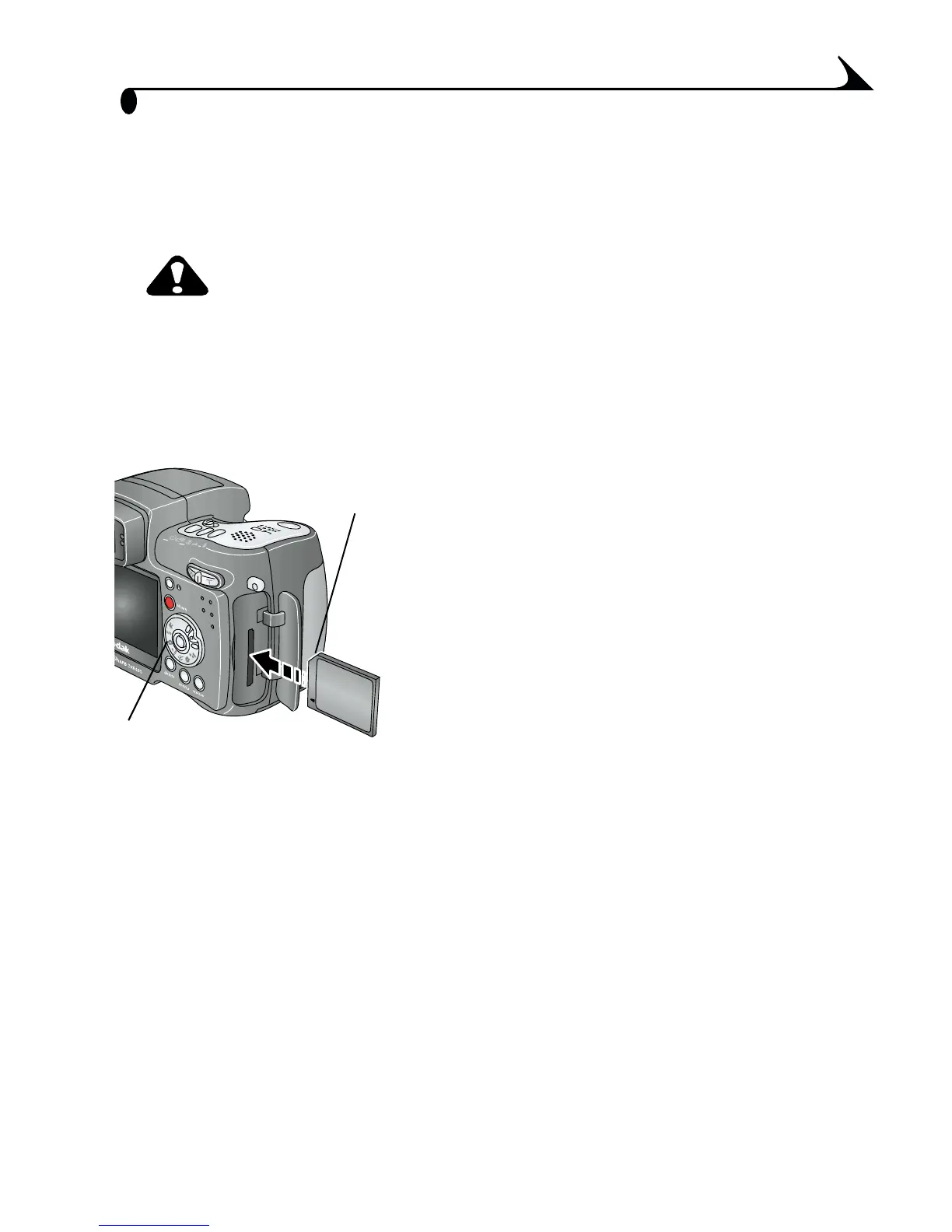11
Chapter 1
Inserting an SD/MMC Card
Your camera has 16 MB of internal memory. However, optional SD/MMC cards
provide removable, reusable storage for pictures and videos.
CAU TION:
The card can only be inserted one way; forcing it may
damage the camera or card.
Do not insert or remove a card when the mode light is
blinking; doing so may damage your pictures, card, or
camera.
To insert an SD/MMC card:
1 Turn off the camera.
2 Open the card door.
3 Orient the card as shown on the card door.
4 Push the card into the slot to seat the
connector.
5 Close the door.
To remove the card, push it in, then release it. When the card is partially
ejected, pull it out.
See page 114 for storage capacities. Purchase SD/MMC cards at a dealer of
Kodak products or visit www.kodak.com/go/dx6490accessories.
Notched
corner
Mode
light
