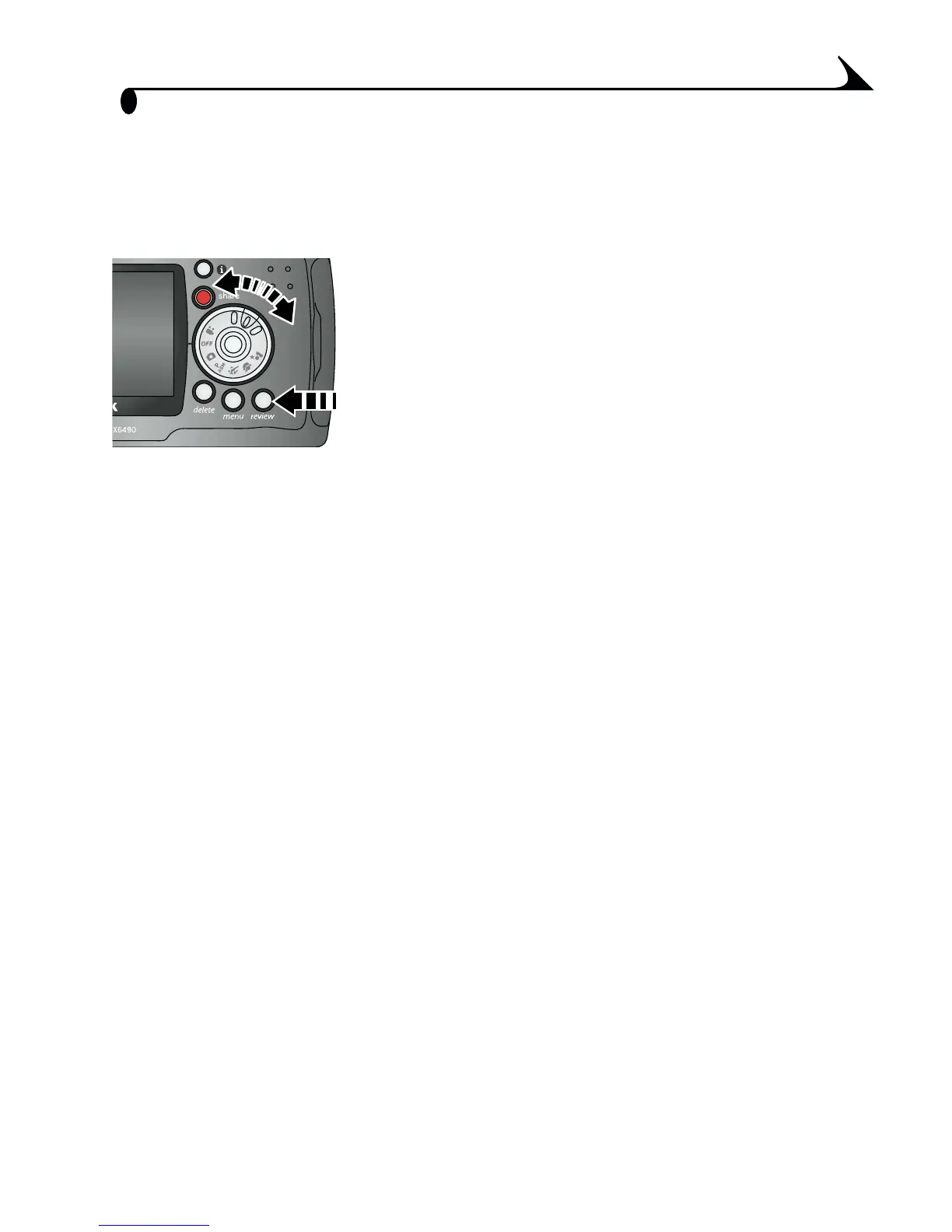61
Chapter 4
Protecting the Lens During Review
You can turn the camera on and review your pictures and videos without
extending the lens.
1 Press and hold the Review button (until the
mode dial light goes on, about 1 second)
while rotating the Mode dial to any capture
position.
The camera turns on and enters
Review-only mode. The lens does not
extend.
2 To exit the Review-only mode and enter normal camera operation:
! Press the Review button again, or;
! Press the Shutter button half-way down.
The camera enters the selected mode. The camera is ready to take pictures
when the lens has moved to the wide angle position.
