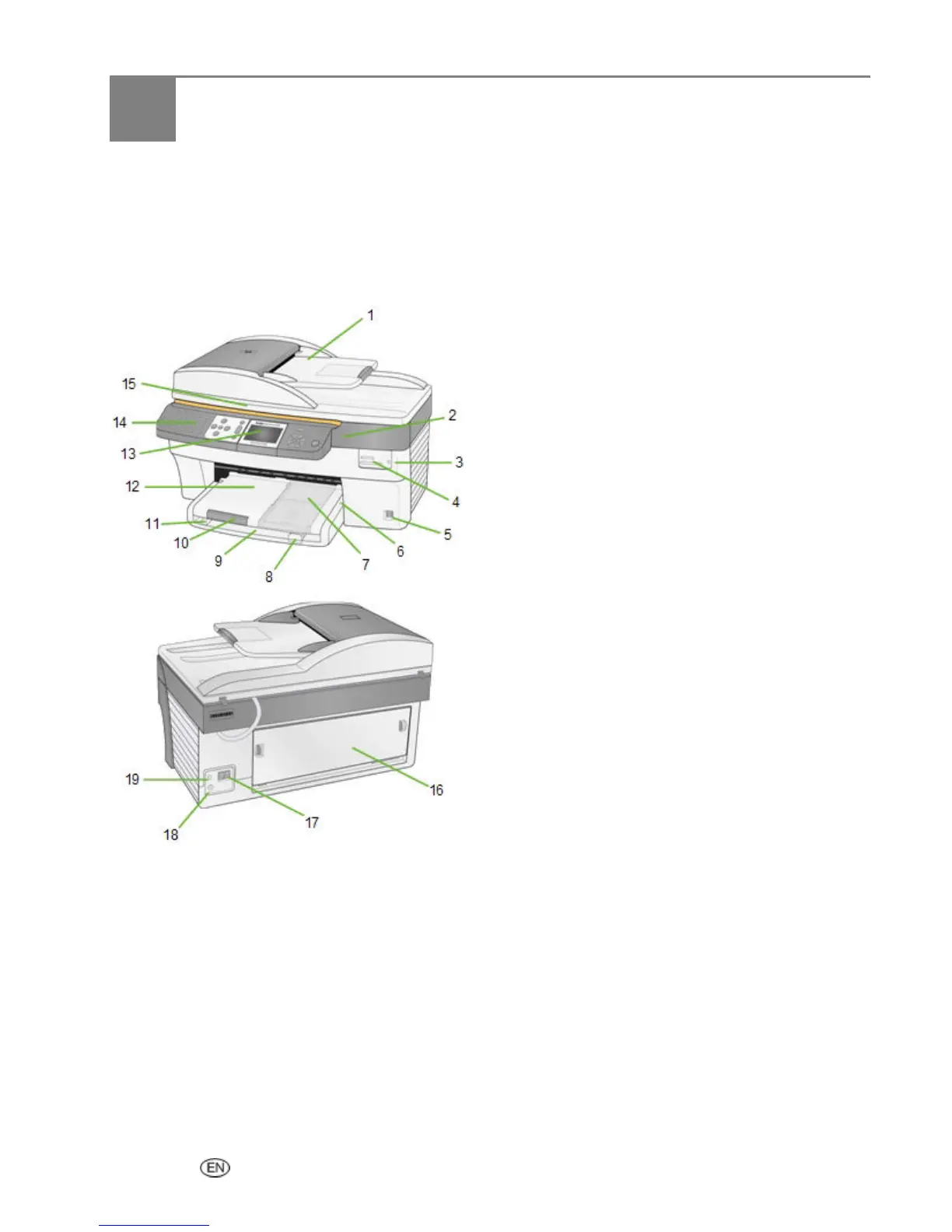1 Product Overview
Product Overview
The Kodak EasyShare 5500 All-in-One (AiO) Printer allows you to print, copy, scan, and fax photos or
documents. Many functions can be operated directly from the Control Panel. You can print, store, manage,
and share your digital photos with family members and friends with the Kodak EasyShare software. You
can buy optional accessories to enhance your Kodak EasyShare AiO experience.
Main Components
1 Automatic Document Feeder 8 Paper-length Guide 14 Control Panel
2 Printer access door 9 Main Tray 15 Scanner lid
3 Memory Card Indicator 10 Output Tray Extender 16 Rear Access Door
4 Memory Card Slots 11 Paper-width Guide 17 Phone Line Connectors
5 USB Port 12 Output Tray 18 Power Connector
6 Photo Tray Light 13 LCD Display 19 USB Port
7 Photo Tray
User’s Guide 1