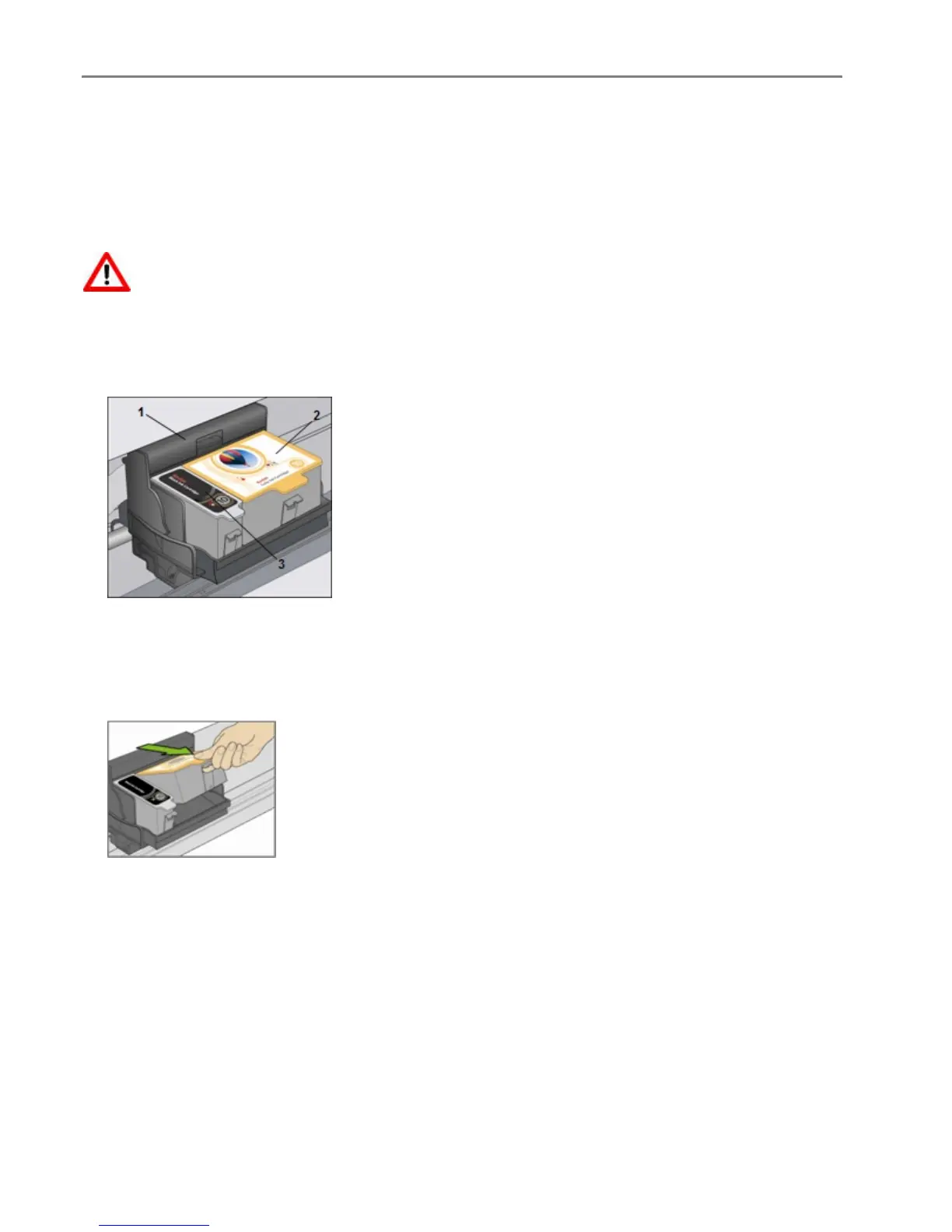Chapter 8
Replace Ink Cartridges
A Low Ink warning message is displayed when one of the ink levels drops below 20 percent.
NOTE: For the best quality prints, store ink cartridges in a location where the temperature does not
exceed 85° F (30° C).
WARNING
Use genuine Kodak ink cartridges to ensure best results and avoid printhead damage not
covered under warranty. Third party ink cartridges may not contain the necessary Smart Chip
information to notify you before the ink cartridge is empty.
1 Open the printer access door by lifting from the front center of the unit. The ink cartridges are located in
the print head.
1 Print head
2 Color ink cartridge
3 Black ink cartridge
2 Wait until the printhead is idle and silent, then pinch the pinch latch on the old ink cartridge with your
thumb and forefinger and lift it out of the print head.
3 Open the box of the new ink cartridge.
140 Kodak EasyShare 5500 AiO
