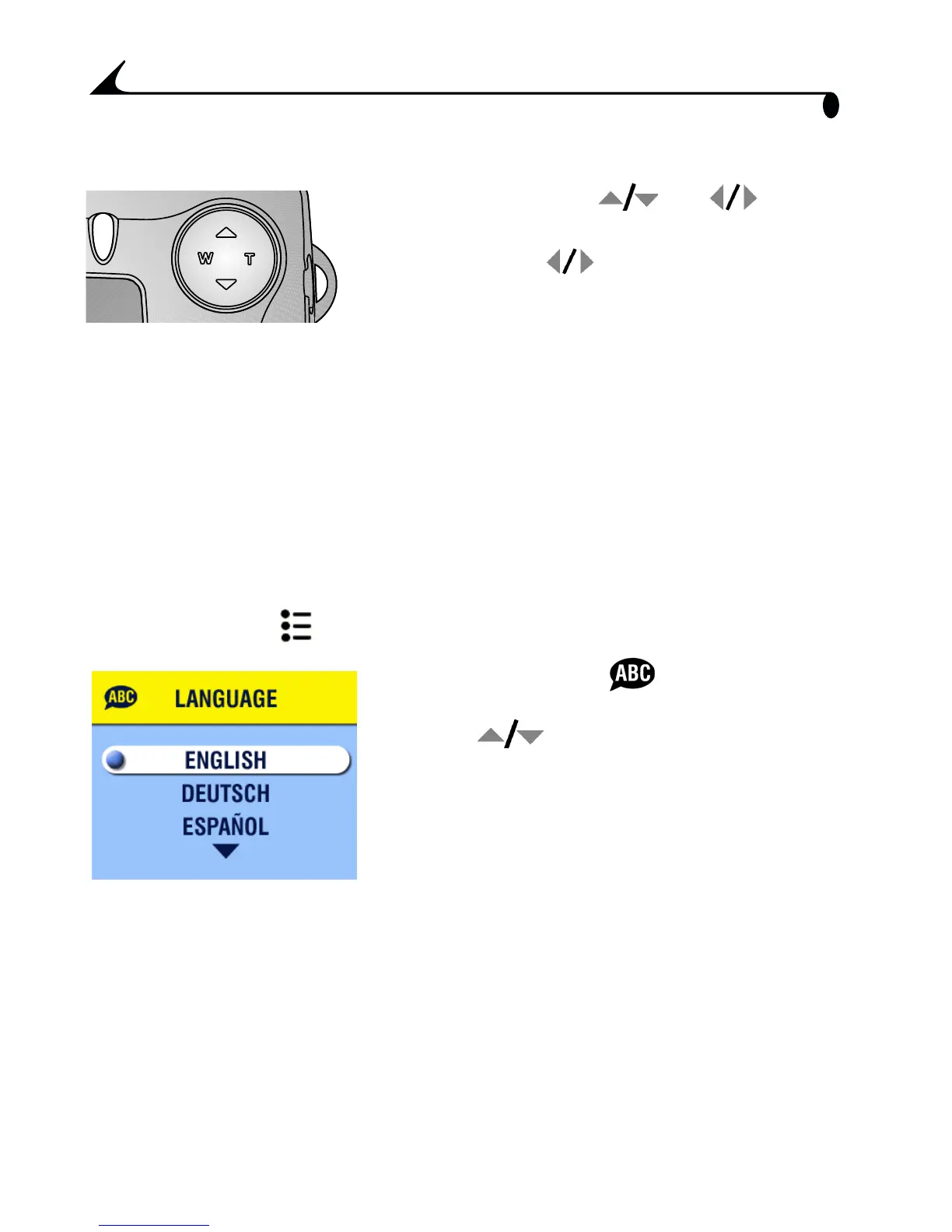6
Chapter 1
Using the 4-Way Arrow/Zoom Button
Navigating—use and (W/T)
to scroll through your pictures and menus.
Zoom—use (W/T) to zoom in or out
when taking pictures. See page 17.
Selecting a Language
You can display menus and screen messages in different languages.
The Language screen is automatically displayed the first time you turn on the
camera. If this is the first time the camera has been turned on, go to step 4.
To change the language after that:
1 In Capture or Review mode, press the Menu button.
2 Highlight Setup , then press the Select button.
3 Highlight Language , then press the
Select button.
4 Press to highlight a language, then
press the Select button.
5 Press the Menu button to turn off the menu.
Text is displayed in the selected language.
This setting remains until you change it.
