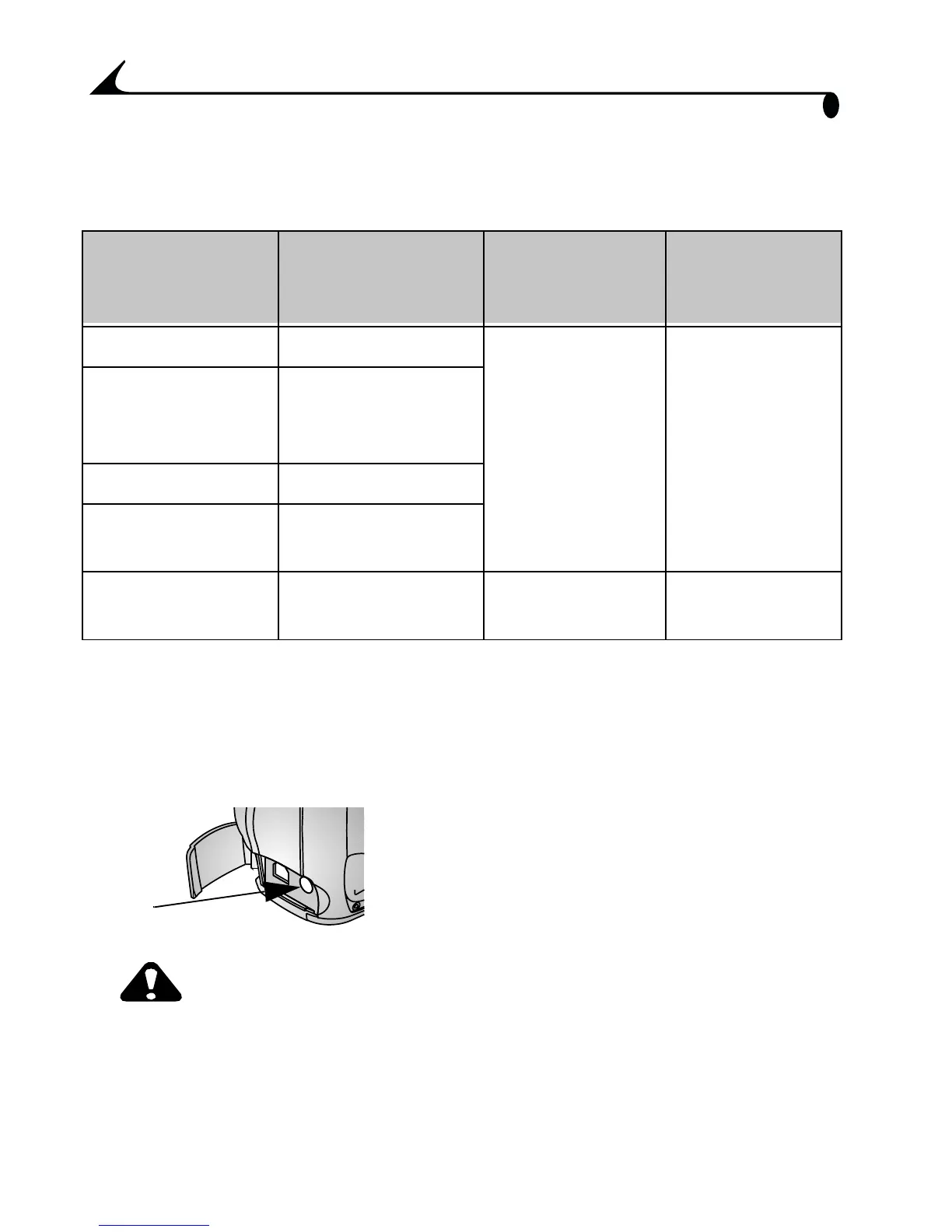86
Chapter 11
Battery-Saving Features
The LCD or camera turn off when the camera has been inactive.
Optional AC Adapter
To save battery power, purchase a KODAK Digital Camera AC Adapter, 3-Volt on
our Web site at http://www.kodak.com/go/accessories.
m Use the AC Adapter, 3-Volt when reviewing,
copying, and transferring pictures.
m Connect the 3-Volt adapter to the camera’s
DC-in port and to a power outlet.
CAUTIO N:
Do not use the Digital Camera AC Adapter, 3-Volt with a
KODAK EASYSHARE Camera Dock; it is NOT compatible.
Camera state If no activity, LCD
turns off after:
If no activity,
camera turns
off after:
To reactivate
camera:
LCD Off N/A
8 minutes
(Auto Power-off)
Press any button
LCD On; Liveview,
Review, any menu
screen
1 minute
Quickview on 5 seconds
Slide show 1 minute after slide
show ends
Any state N/A 1 hour
(Camera off)
Turn power
switch off and on
DC-in
port
