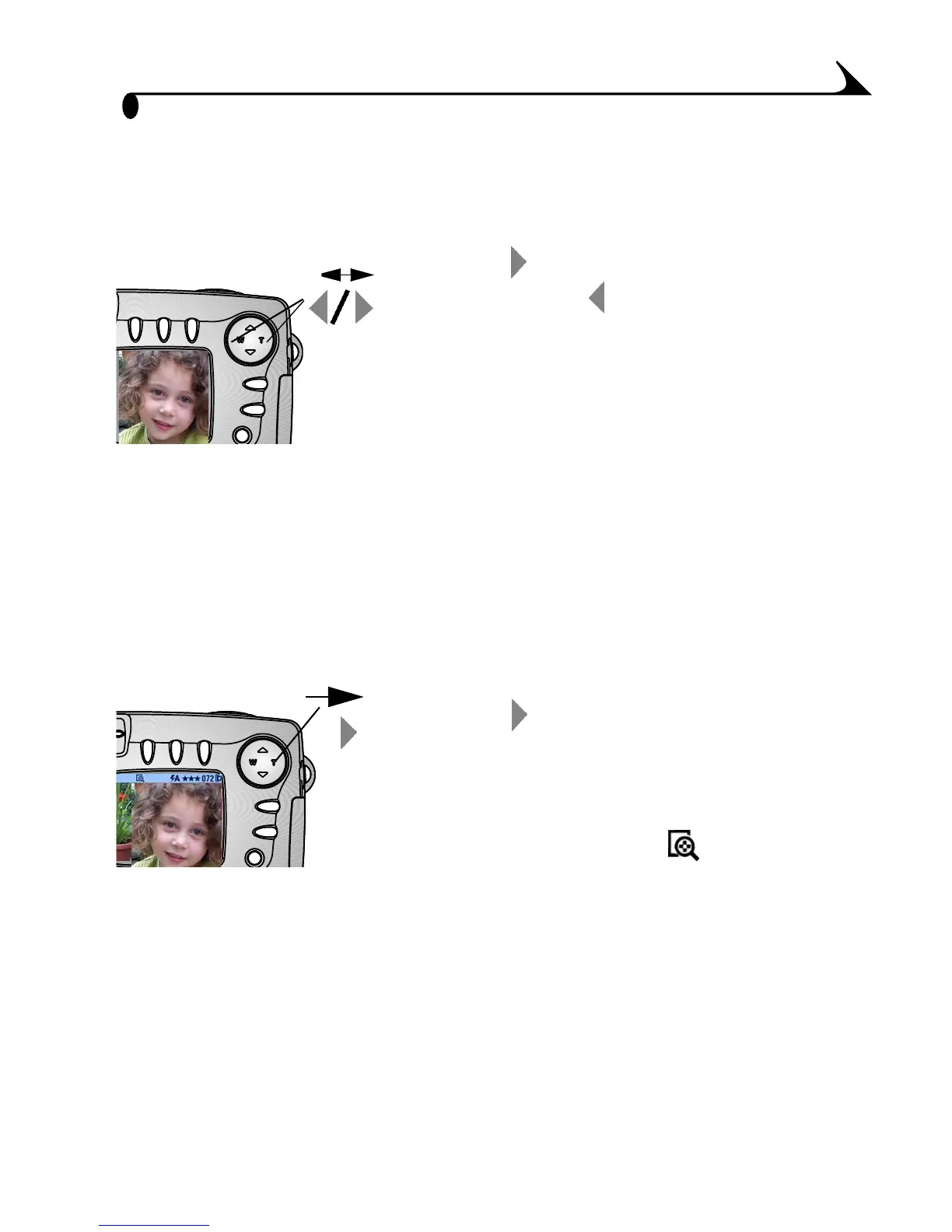17
Chapter 2
Using Optical Zoom
Use Optical Zoom to get up to three times closer (3X) to your subject. When
you turn on the camera, the lens extends to the Wide Angle position.
1 Press Telephoto (T) to get closer to your
subject. Press Wide Angle (W) to get
farther away.
The change is displayed in the Viewfinder
or on the LCD if Liveview is on.
2 Take the picture.
Using Digital Zoom
Use Digital Zoom to get an additional 2X beyond the optical zoom limit. The
lens does not move during Digital Zoom.
IMPORTANT: You may notice a decrease in printed image quality
when using Digital Zoom.
1 Press the Select button to turn on Liveview.
2 Press Telephoto (T) to its farthest
position, the limit of optical zoom. Release
the button, then press it again.
The LCD displays the zoomed image and
the digital zoom icon .
3 Use the LCD to frame your subject, then take
the picture.
NOTE: Digital zoom is turned off when you press the Select button, turn off the
camera, turn Close-up on or off, or when the camera enters Auto
power-off.
WT
T
