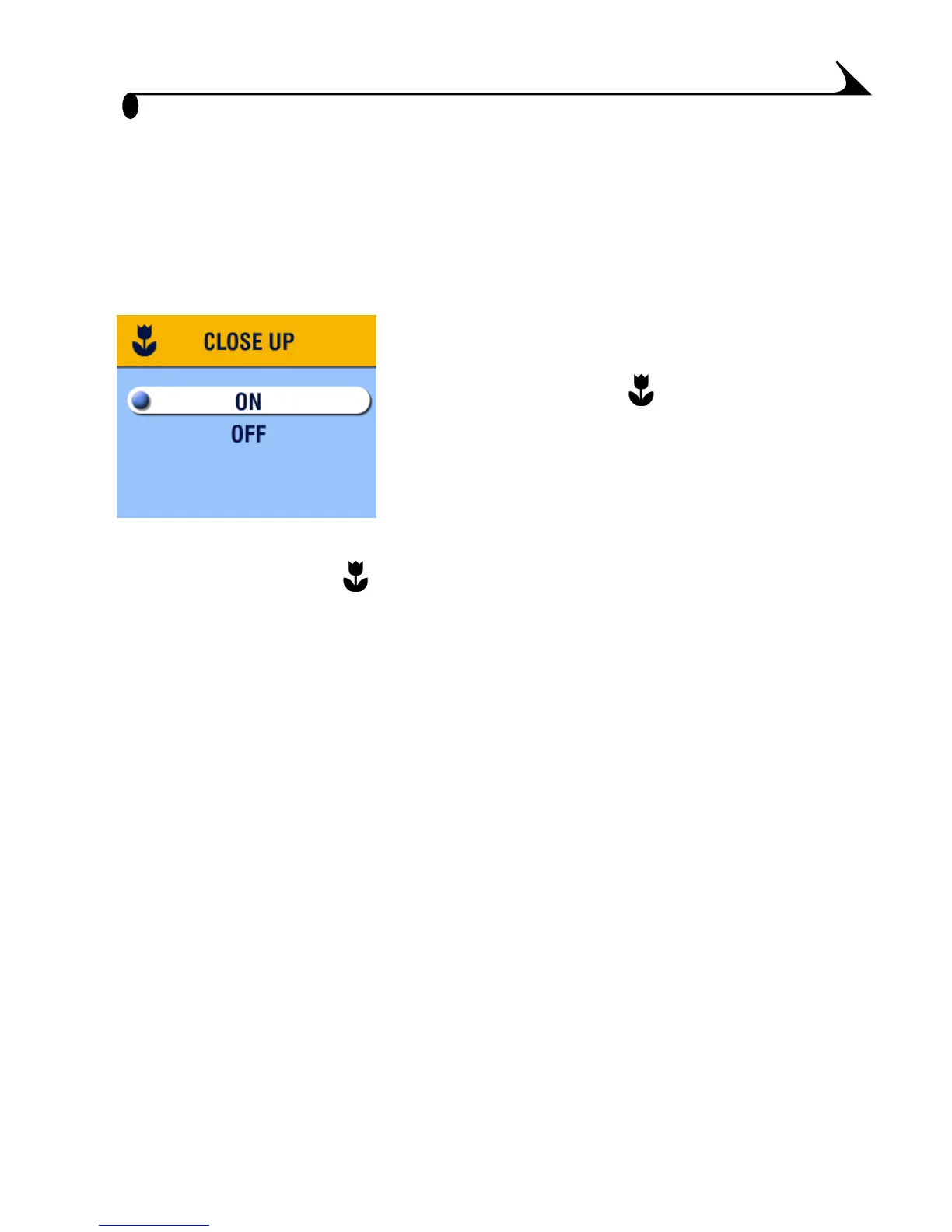19
Chapter 2
Taking Close-up Pictures
The Close-up setting helps you gain sharpness and detail at close range. Use
Close-up between these distances:
m Wide angle: 3.9 to 23.6 in. (100 to 600 mm)
m Telephoto: 7.8 to 23.6 in. (200 to 600 mm)
To turn on Close-up:
1 In Capture mode, press the Menu button.
2 Highlight Close-up , then press the Select
button.
3 Highlight On, then press the Select button.
4 Press the Menu button to turn off the menu screen.
The Close-up icon appears in the status bar and the LCD
automatically enters Liveview.
5 Use the LCD to frame your subject and take the picture as usual.
The Close-up setting turns off when you turn off the camera.
NOTE: If the flash is set to Red-eye when you turn on Close-up, the flash setting
changes to Auto; the flash then changes back to Red-eye when you turn
off Close-up or turn off the camera.
